Automatic time zone mapping preview
To preview the mapping results for a contact list configured for automatic time zone mapping, click the globe icon:
- In the contact list view, next to the contact list name, click the globe icon.
- When editing the contact list, in Automatic Time Zone Mapping, click the globe icon.
The automatic time zone mapping preview provides:
- A breakdown of the mapping results for the contact list.
- An interactive display of the mapping results for a single time zone.
Use the preview to check mapping results before running a campaign and for campaign planning and scheduling.
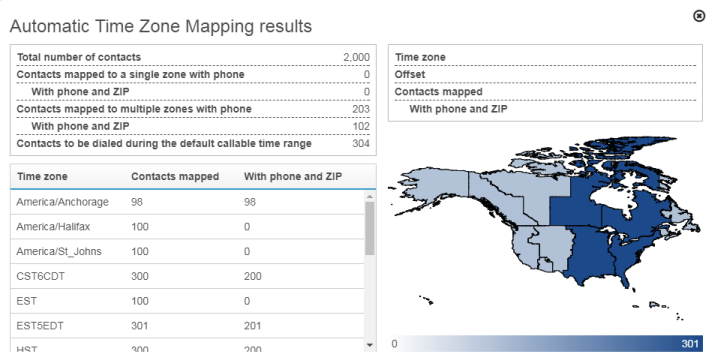
Mapping result categories
The preview breaks down the mapping results for the contact list into several categories, based on number of contacts, the available and valid phone number and zip code values for each contact, and whether a contact’s phone numbers mapped to single or multiple zones. For more information, see Automatic time zone mapping examples.
| Category | Description |
|---|---|
| Total number of contacts | Total number of contacts in the contact list. |
| Contacts mapped to a single zone with phone | Number of contacts with phone number area codes and zip code values that map to the same time zone. Blank zip code values are included. |
| Contacts mapped to a single zone with phone and zip | Number of contacts with phone number area codes and zip code values that map to the same time zone. |
| Contacts mapped to multiple zones with phone | Number of contacts with phone number area codes and zip code values that map to different time zones. Blank zip code values are included. The compliant dialing time for these contacts spans both time zones. For example, if one phone number maps to Central time and the zip code maps to Eastern time, the campaign can dial that contact during the compliant hours for both Central time and Eastern time (start an hour later for Central time and end an hour earlier for Eastern time). |
| Contacts mapped to multiple zones with phone and zip | Number of contacts with phone number area codes and zip code values that map to different time zones. The compliant dialing time for these contacts spans both time zones. For example, if one phone number maps to Central time and the zip code maps to Eastern time, the campaign can dial that contact during the compliant hours for both Central time and Eastern time (start an hour later for Central time and end an hour earlier for Eastern time). |
| Contacts to be dialed during the default callable time range | Number of contacts that did not have at least one phone number value mapped to a valid time zone and a zip code value that is either blank or a valid zip code. The compliant dialing time for these contacts is the default 2:00 PM to 8:00 PM Eastern time. |
Mapping results for a single time zone
To view the mapping results for a single time zone, hover the cursor over a row in the table or a section of the map. The mapping results for the selected time zone appear in the upper right corner.
| Category | Description |
|---|---|
| Time zone | The selected time zone. |
| Offset | The UTC offset for the selected time zone. The amount of time subtracted from or added to Coordinated Universal Time (UTC) to get the current civil time, whether it is standard time or daylight savings time (DST). |
| Contacts mapped | Number of contacts with at least one phone number or zip code mapped to the selected time zone. |
| Contacts mapped with phone and zip |
Number of contacts with a zip code that mapped to the selected time zone. |

