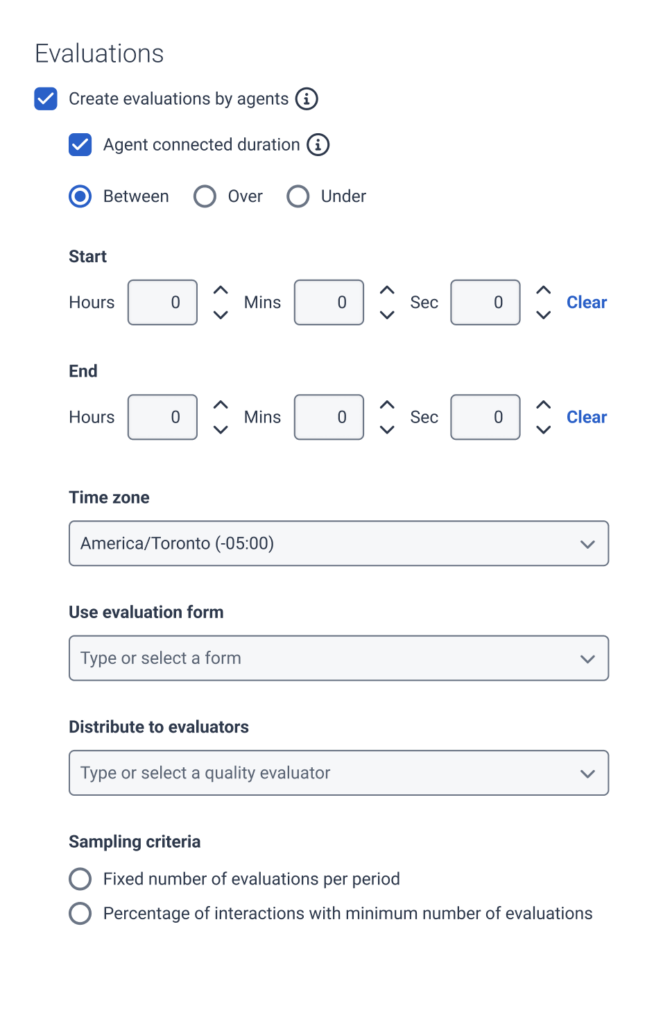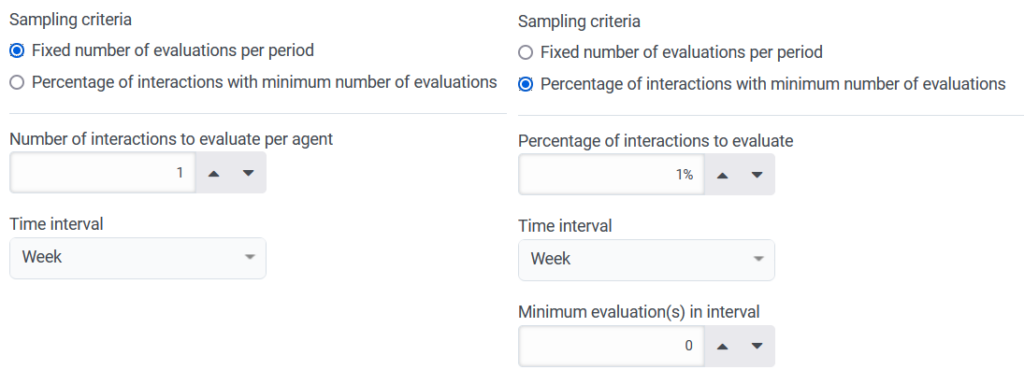Create evaluations by agents
You can create policies and evaluations based on your selected matching criteria. In a policy, use the Create Evaluations by Agents action to create a specific number of evaluations for an agent during a selected time period, such as a week or month. You can also specify which evaluators to which to distribute the evaluations. For more information about creating a policy with this action, see Create a policy.
Set the Create evaluations by agents action
With this option, create a specific number of evaluations for an agent during a selected time period, such as a week or month.
- You can set an agent-connected duration, which defines the period from when the agent joins the interaction until they disconnect. This setting excludes after call work and dialing, but includes hold time.
- Set the time zone and the evaluation form that you want the action to use.
- Specify which evaluators to which to distribute the evaluations.
- Set a sampling criteria as a fixed number of evaluations per period, or as a percentage of interactions with a minimum number of evaluations.
Create evaluations by agents action details
- The policy must include users, teams, or queues as part of the matching criteria.
- Genesys Cloud distributes evaluations evenly among the selected evaluators. If the number of evaluations does not divide evenly among the evaluators, then Genesys Cloud randomly distributes any remaining evaluation to the evaluators.
- You can choose to create up to the maximum number of evaluations per agent per time period. The maximum number of evaluations that you can create per agent per time interval are 50 days, 175 weeks, and 700 months.
- Genesys Cloud tries to create evaluations evenly throughout the time period. If too few evaluations exist at internal checkpoints during the time period, Genesys Cloud creates evaluations for the older interactions at that checkpoint instead of creating more evaluations at the end of the time period to meet the specified number of interactions.
- Genesys Cloud uses time zones to determine when to create the evaluations, usually at the start of the next day.
- If the customer was the last participant on the interaction, Genesys Cloud does not create any evaluations for email and messaging interactions.
- The message threading timeline determines how long that the message conversations remain open.
- The time period length refers to a calendar unit, such as Sunday through Saturday for a week, or all of January for a month. This setting does not refer to a number of days, such as seven days for a week or 30 days for a month, from the time of policy creation.
- When you create a policy with this action, for the first time period, Genesys Cloud bases the number of evaluations it creates on the amount of time that remains in the time period.
Example: If you create a policy on Wednesday at 8:00 a.m. that specifies 10 evaluations per agent per week, then the first time period, a week, is nearly halfway complete. For that first week, Genesys Cloud then creates only half of the number of evaluations specified, five evaluations per agent. Every week after that is a full week, so Genesys Cloud creates 10 evaluations per week, per agent for each following week. - Based on the changes that you make to a policy’s parameters, you can impact on ongoing actions:
- Adding or removing agents does not affect the entire policy. Genesys Cloud creates evaluations for new agents based on the amount of time that remains in the time period.
- If you change other parameters, the effect is similar to turning the policy off and on. Genesys Cloud does not include previously created evaluations in the total count and instead bases the number of evaluations on the amount of time remaining in the time period.
Prorating rules
If an agent is part of a team or a queue, but not explicitly included as a user in the policy’s matching criteria, then the prorating rules apply.
Prorating rules mean that when an agent matches the policy for the first time, Genesys Cloud prorates the number of evaluations created for the agent in this first-time interval proportionally from the date and time when the first interaction happened.
- You create a policy with a Create evaluations by agents action and a Monthly time interval, and the number of interactions to evaluate per agent is set to 10.
- The policy uses a team for the matching criteria.
- You add a new agent, Anna, to that team on June 1, but she does not receive interactions that match the policy until June 15. Since Anna is not explicitly listed in the policy as a specific user, her evaluations for June are prorated. In this way, Anna receives only five evaluations for June because of the prorating, according to the calculation:
(15 days remain in June / 30 days in June) * 10 evaluations for the time interval = 5 evaluations.
The number of evaluations round down.
Prorating and agent inactivity
Prorating applies to monthly, weekly, and daily time intervals.
Prorating also applies if an agent has an extended period of inactivity in the policy; for example, a leave of absence or a long vacation. If the prorating rules apply to an agent and they do not have interactions for a certain amount of time that matches the policy, then their next interaction that matches the policy is subject to the prorating rules.
The amount of inactivity that causes prorating depends on the time interval of the policy:
- If the time interval is monthly, then Genesys Cloud applies prorating after two or more months of inactivity.
- If the time interval is weekly, then Genesys Cloud applies prorating after five or more weeks of inactivity.
- If the time interval is daily, then Genesys Cloud applies prorating after 30 or more days of inactivity.
After Genesys Cloud applies prorating to an agent for a time interval, prorating does not apply to future time intervals for that agent as long as they do not have inactivity in the policy.
In the previous example, agent Anna only received five evaluations for June.
In July, agent Anna took an extended vacation from July 1 – July 19, and her first interaction matches the policy is on July 20. However, Anna also has more than 10 interactions that match the policy from July 20 through July 31. In this case, Anna receives her full quota of 10 evaluations for the month of July, because she had interactions in the previous month and is not prorated. Anna is never prorated in the future, unless she has no interactions that match the policy for two or more consecutive months.