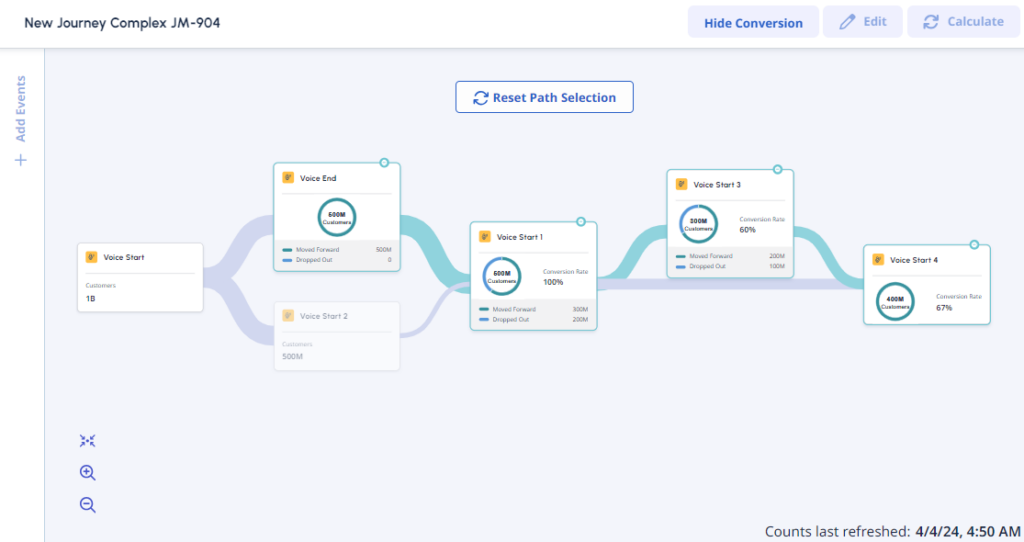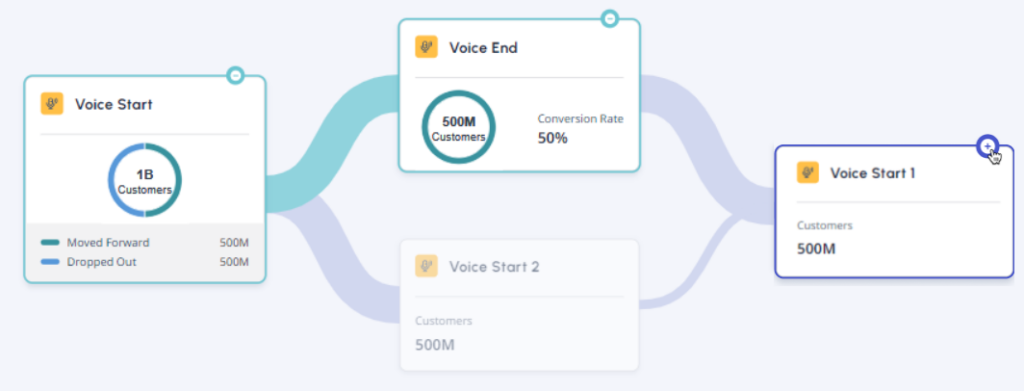Funnel analysis in Journey Management
- One of the following licences:
- Genesys Cloud CX 1, Genesys Cloud CX 2, Genesys Cloud CX 2 Digital, Genesys Cloud CX 3, Genesys Cloud CX 3 Digital with the Journey Management add on
- Genesys Cloud CX 4
- Journey Management Creator, Editor or Viewer rol.
- Only users with the appropriate permissions can create, edit, and view journeys in Journey Management.
Funnel analysis in Journey Management allows users to understand how customers move through the journey to achieve their goals, and allows them to determine the success rates of individual journey paths.
- Log in to your Genesys Cloud account and click the Journey Management menu. Genesys Cloud navigates you to the Journey Management screen.
- Select an existing journey that you want to analyze. The journey must have calculations.
- In Edit mode, click Show conversion at the top of the screen.
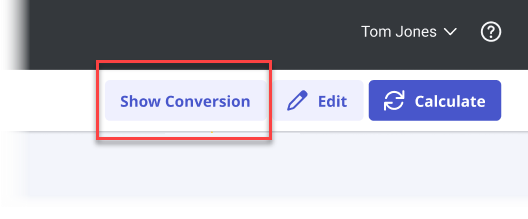
Notes:- If you generated calculations on the journey, conversions are available on every event.
- Event connectors, editing, and calculation are unavailable in conversion mode.
- To hide conversion data, click Hide conversion at the top of the screen.
- Journey Analyzer calculates the conversion metrics.
Notes:- You can only select events that are connected to the event you selected first.
- You cannot select two branch events at the same time.
- To reset your selections, click Reset path selection at the top of the screen.
- To highlight an event, click it. To examine the attributed metrics, click the + icon again in the upper right corner of the event. To hide the conversion metrics of an event, click the – icon in the upper right corner.
Metric details
| Metric | Explanation |
|---|---|
| Customers | Total number of people, sessions, or events at the event. |
| Conversion rate | Percentage of customers who arrived to the current step in the journey, from the total number of customers who left the previous step in the journey. |
| Dropped out | The number of customers who did not make it from the previous step to the current step. |
| Moved forward | The number of customers who moved forward from one step to the next. Journey Analyzer represents this action with a thick event connector line. |