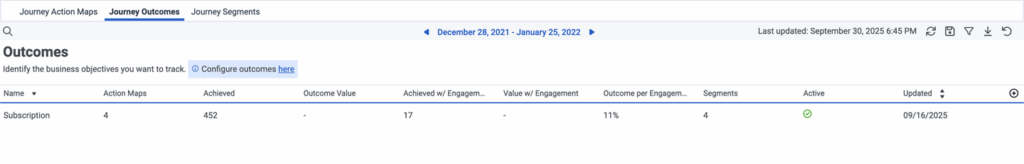Outcome performance
- Configure the following permissions in Genesys Cloud CX:
- Journey > Outcome >Add , Delete, Edit, View
The Journey outcomes report displays the outcomes that were achieved by a visitor after an engagement. For example, the number of outcomes that were achieved by a visitor using an action map.
To view the report, click Performance > Predictive Engagement, and then Journey Outcome Performance. Menu > Analytics > Analytics Workspace. In the Default section, search for Journey and then click the Journey Outcome Performance view to open it.
To know about the information available in the different columns of the journey outcome report, see outcome report.
The journey outcome report provides the performance of outcomes. With information available on the performance of the outcomes (with and without engagement), and the action maps and segments that influence them, you can configure the outcomes to suit your business needs.
To view the action maps and segments the outcome is influenced by, click the maximize arrows at the bottom of the respective cell. Click the relevant action map or the segment, and the action map performance report and the segment performance report appear.
To know more about customization of the report to suit your needs, see customization of journey outcome report.