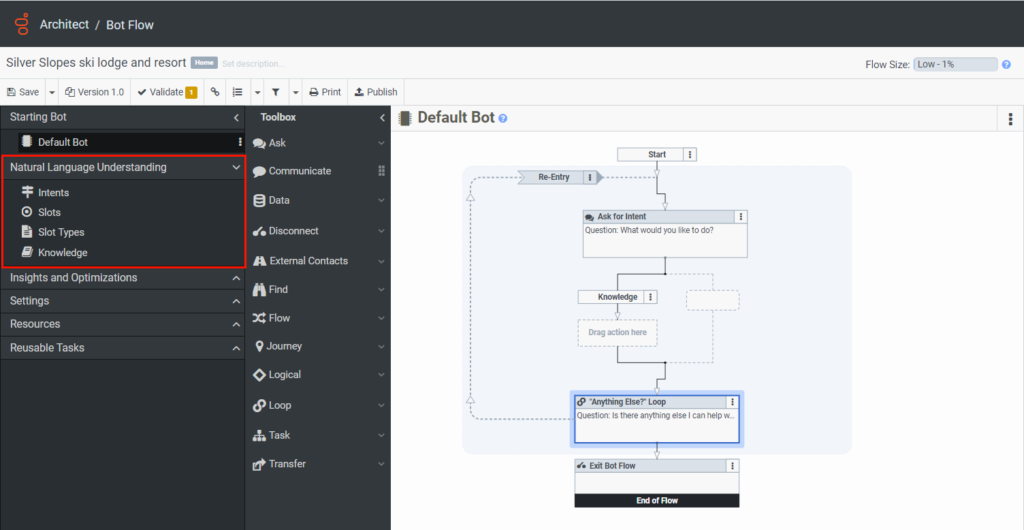Natural Language Understanding menu
The Natural Language Understanding (NLU) menu appears in Genesys Dialog Engine Bot Flows and Genesys Digital Bot Flows. This menu enables you to quickly access, analyze, and configure intents, slots, slot types, and knowledge for your bot and enhance the customer journey.
NLU supportability
When you work with NLU, consider the following supported capabilities:
- Slot types: Up to 500 per flow
- Slots (entities) associated with a single slot type: Up to 10 per flow
- List slot type: Up to 50 per flow
- Regex slot type: Up to 20 per flow
NLU menu tasks
From the Natural Language Understanding menu, you can perform these tasks:
| Menu item | Description |
|---|---|
| Intents | Click this menu item to open the Intents view. In this view, you can create, view, and manage intents, utterances, slots, and slot types. |
| Slots | Click this menu item to open the Slots view. In this view, you can create and manage slots for your bot. Slots are the pieces of information from an utterance that helps to understand the customer’s intent. |
| Slot types |
Click this menu item to open the Slot types view. In this view, you can create, manage, and use built-in slot types, or you can use custom list slot types, custom dynamic list slot types, or custom regular expression slot types in your bot flow. |
| Knowledge | Click this menu to open the Knowledge page and incorporate new or preconfigured question and answer articles to create FAQ-style bots. The knowledge workbench is an authoring tool that enables you to create and manage knowledge, view knowledge performance, and test knowledge services. For more information, see About the knowledge workbench V2. |