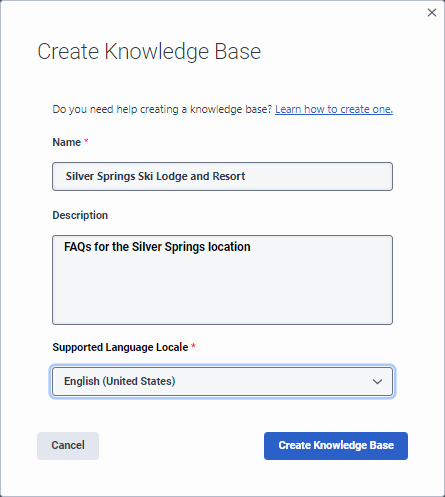Add a knowledge base V2
Knowledge bases allow you to store a set of predefined questions and answers or FAQs to respond to queries. The knowledge base contains the number of questions and answer articles that you add through the interface.
When you create a new knowledge base or open an existing one, the Knowledge Articles page opens. The Knowledge Articles page displays the following information:
- Knowledge base name and the number of knowledge articles
- The category and labels assigned to the knowledge article
- Knowledge article state (Draft or Published)
- Whether the article is set to on or off
- Last modification date
First, create a knowledge base. Then, add question and answer articles that correspond to the knowledge base category or purpose.
Click the image to enlarge.
To create a new knowledge base, follow these steps:
- Click Admin.
- Under Knowledge, click Articles.
- Click Menu > Knowledge > Articles.
- Click the Knowledge Base list and then click Create Knowledge Base. The Create Knowledge Base page opens.
- Add a name and an optional description for the knowledge base.
- Select the language in which to gather knowledge content.
- Click Create Knowledge Base. The knowledge base opens to the Knowledge Articles page.