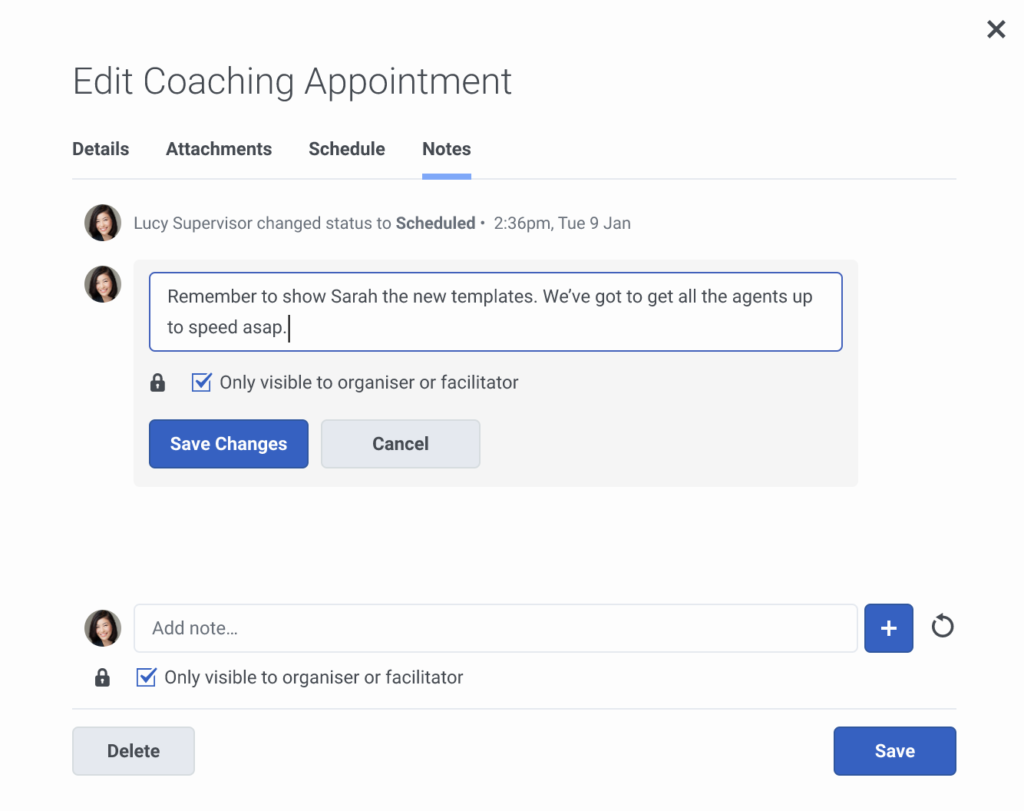Coaching appointment notes
You can add notes to your coaching appointments. There are two types of notes: public and private.
Public notes
- As an agent, facilitator, or creator you can add public notes to the coaching appointment. Notes have a time stamp and you can add a note at any time.
- You can edit and delete public notes.
- Notes have a character limit of 10240 characters per message.
Private notes
- As a creator or facilitator, you can add private notes to the coaching appointment. Private notes have a time stamp and you can add a note at any time.
- You can edit and delete private notes.
- Agents cannot view private notes.
To make a coaching appointment note: