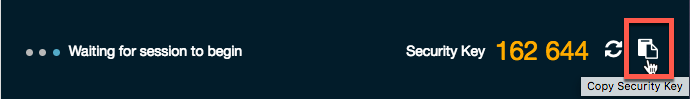Security keys overview
Work with security keys
For co-browse and screen share with voice interactions, the sharer must enter a security key that Genesys Cloud generates to share a screen with an agent. When an agent starts a screen share, Genesys Cloud automatically generates a key, but agents can also generate new keys. For example, an agent can generate a new key if the old one expires.
For web chat with a screen share session, Genesys Cloud sends the security key for you.
- If you do not use a security key within 5 minutes, then it expires and you must generate a new one.
- You can only use security keys for one session. If you use a key to start a session successfully, you can’t use that key again for another session.
To reload a security key, click Reload security key.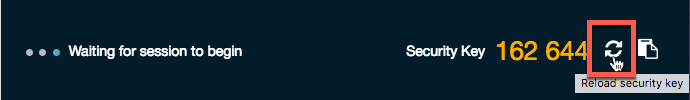
To copy a security key to your Clipboard, click Copy Security Key.