Complete your profile
The following permissions:
- Directory > User > View
- Directory > Userprofile > View
- Directory > Userprofile > Edit
Adding work-related information to your profile To help your coworkers find you using advanced search, add work-related information to your profile.
Click your profile picture in the sidebar, and then click the larger profile picture. You can also access your profile from the contact card that appears anywhere you see your profile picture. 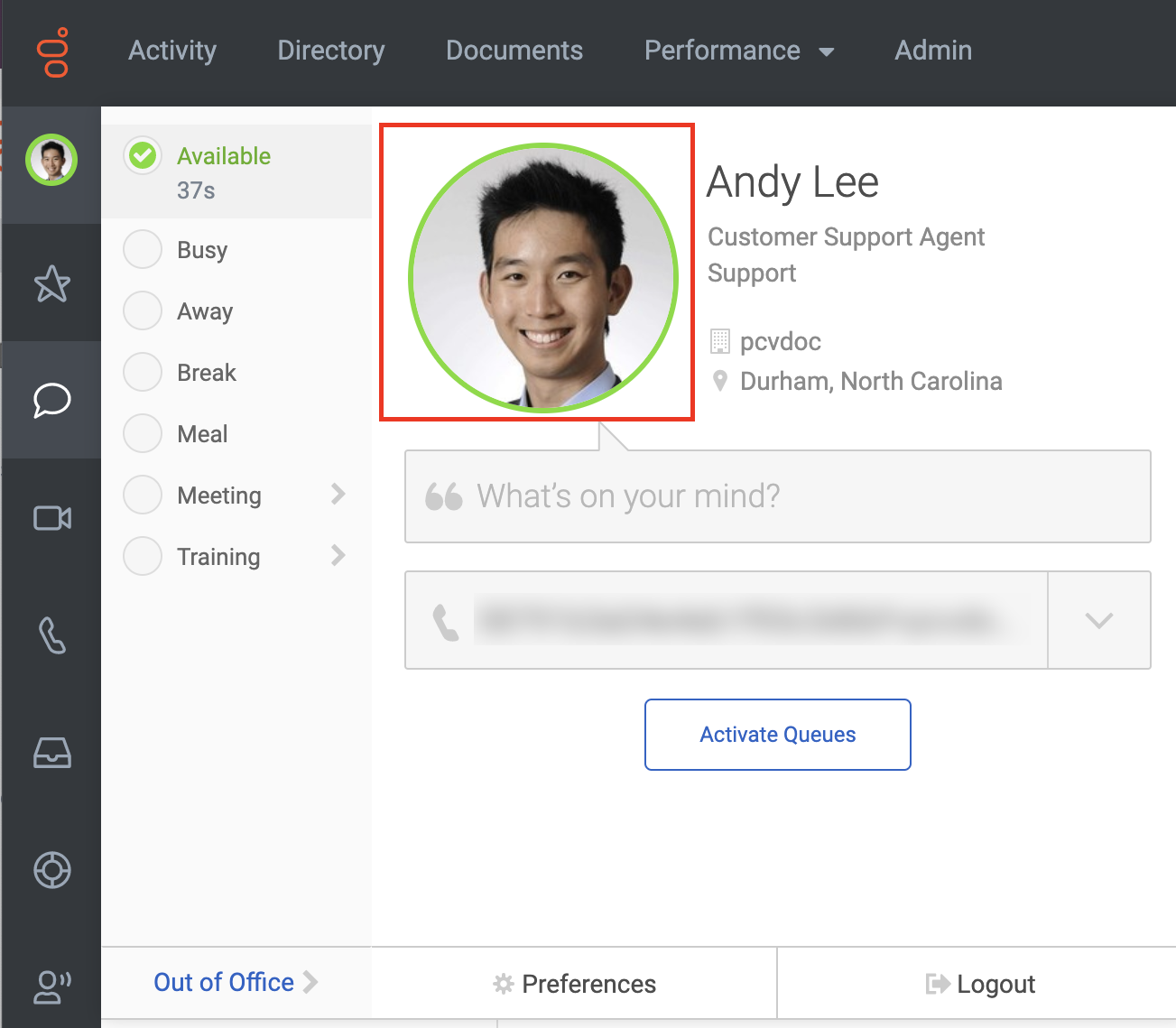
Switch between public and edit views of your profile. To see how your profile looks to other users, click View Public Profile. To edit your profile, click View Edit Mode. 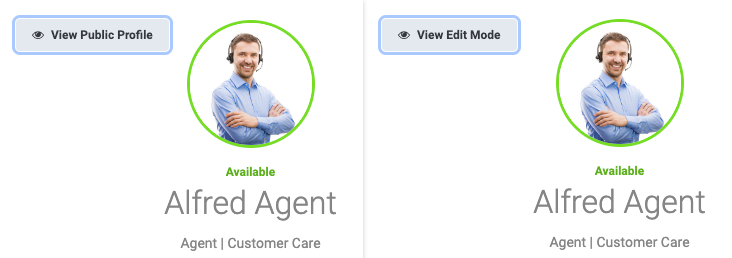
To change the information in a section, in edit mode, in the section you want to change, click Edit.
To make it more personal, in edit mode, you can make many changes to your profile:
- Add a profile picture that others can see when they view your profile or contact card and during a chat or call.
- Set your contact options so others know how to contact you. Choose primary contacts so that calls and email messages go to your specified number or address when others click your contact buttons.
- Add sections to your profile and add more information to your profile.
- Add tags to your profile and help others find you by your skills and experience.
- Add your location so others know your location and your office location.

