Contact cards
Contact cards show a user’s profile picture, status, and presence. From a contact card, you can start a chat, video chat, call, or email. You can also view the person’s profile and add the person to your favorites.
View a contact card
Hover over a profile picture that is linked to a contact card. You can view contact cards from several places:
|
|
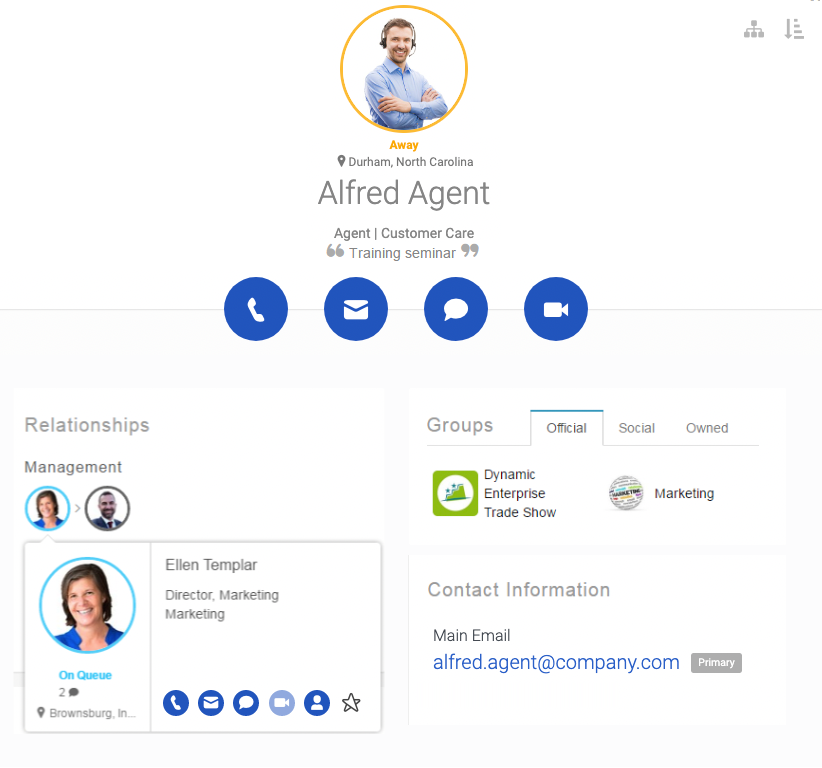 |
|
|
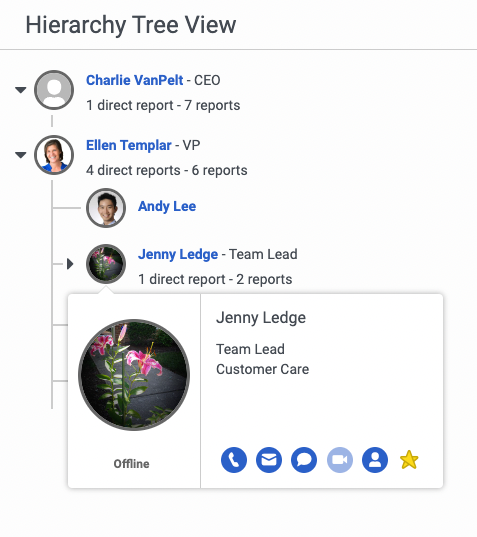 |
Chat window view View a contact card from a profile picture in a chat window. |
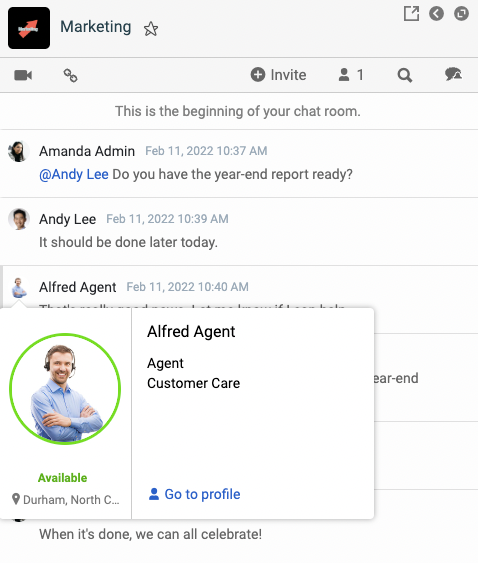 |

