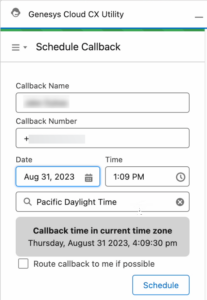Schedule callbacks during a voice interaction
Callbacks are outbound calls that agents can request to be returned at a later time. You can schedule a callback during a voice interaction and Genesys cloud routes the callback to an agent at the specified date and time.
To schedule a callback during a voice interaction:
- Open the Genesys Cloud CX Utility window, click the icon and select Schedule Callback from the list.
- Update the Callback Name.
- If the contact wants the callback to use a different phone number, type the number that they prefer.
- Type or select the date for the callback.
- Type or select a time for the callback.
- (Optional) If the contact is not in your time zone, type a time zone name and from the list, select the appropriate one for the contact. Each time zone gets its name from a continent or ocean and then the largest city in the region, for example, America/New_York or Europe/Paris. For more information, see Understand time zone names.
- (Optional) To route the callback to you, select Route callback to me if possible. By default, the scheduled callbacks route to the queue that received the original interaction.Note: If you miss a scheduled callback, Genesys Cloud immediately routes it to the next available agent in the queue. If there is no other agent on the queue, the callback remains in the queue until an agent becomes available.
- Click Schedule.