Queue missing an outbound email address
You start to send an email and receive the following message:
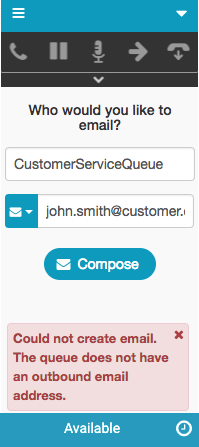
When you send an email, you send it on behalf of a queue. You must be a member of this queue and the queue must have an outbound email address associated with it. The outbound email address indicates to the recipient who the email is from. For more information about configuring queues, see Edit or delete queues.
For more information, see Send an email.
For more information about the integrations, see About the Genesys Cloud browser extensions, About Genesys Cloud Embeddable Framework, About Genesys Cloud for Salesforce, and About Genesys Cloud for Zendesk.

