Place a call on hold
You can place a connected interaction on hold. If you are already on a call, picking up an incoming call automatically places the currently connected call on hold.
- When an interaction is alerting, click Hold.
Both the call controls and the interaction view indicate the held state.
Note: If you do not have access to call logs, Interaction Log does not appear on interactions.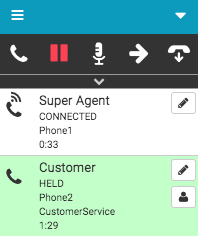
- When you are ready to resume the interaction, click Hold again or click Pick Up.
- To end an on-hold interaction, click Disconnect.
For more information, see Call controls.
For more information about the integrations, see About Genesys Cloud Embeddable Framework, About Genesys Cloud for Salesforce, About Genesys Cloud for Microsoft Teams, and About Genesys Cloud for Zendesk.

