Messenger Homescreen and knowledge articles overview
Messenger now provides a home screen configuration option. This option enables the Messenger to offer a personalized landing page when the customer visits the Messenger, rather than immediately placing the customer in the conversation. The Messenger home screen becomes especially beneficial when paired with knowledge articles. By enabling both Messenger Homescreen and Knowledge Articles during configuration, the customer can freely navigate between a conversation with a bot or agent and the public knowledge base that your brand maintains for common questions and support topics. As we continue to release new Messenger capabilities, Messenger Homescreen will become an exceedingly powerful touchpoint for your customers.
The Messenger Homescreen also enables the following enhancements for Messenger:
- Add a brand logo to your Messenger header.
- Customize predefined header and sub-header labels in the Messenger home screen for each supported language.
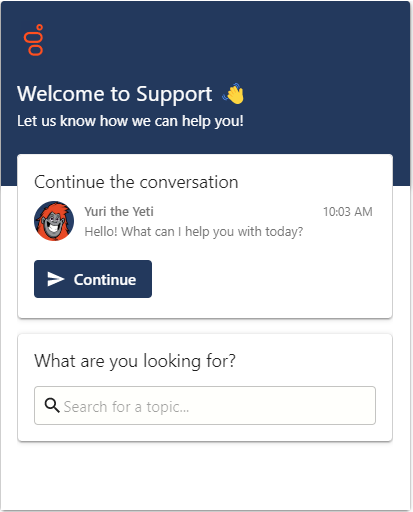
For more information, see Configure Messenger. For more information about how to configure your brand’s knowledge base, see About the knowledge workbench V2.

