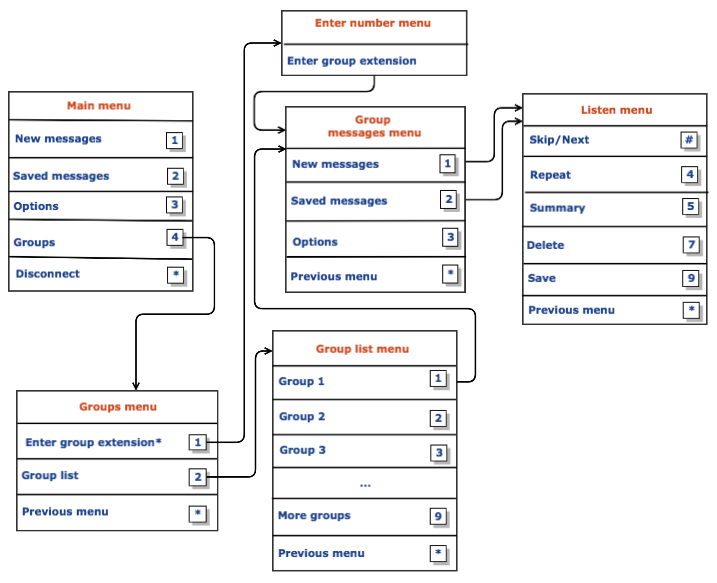Listen to group messages
The following diagram shows how to listen to group messages from the telephone user interface.
If you do not know the full phone number or extension of the group that you want to call, you can search for it in the Directory of groups menu. The directory lists up to eight groups. If you belong to more than eight groups, press 9 to hear their names.
For more information about the Options selection, see Set options.