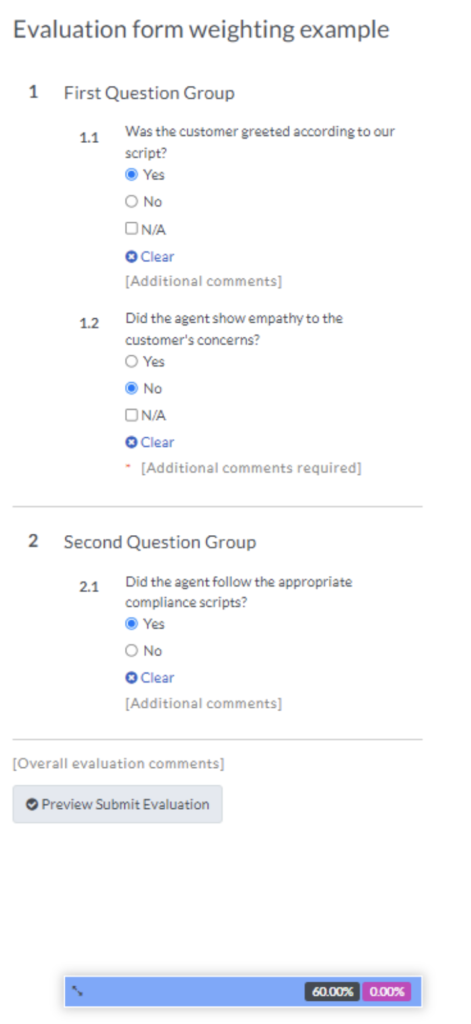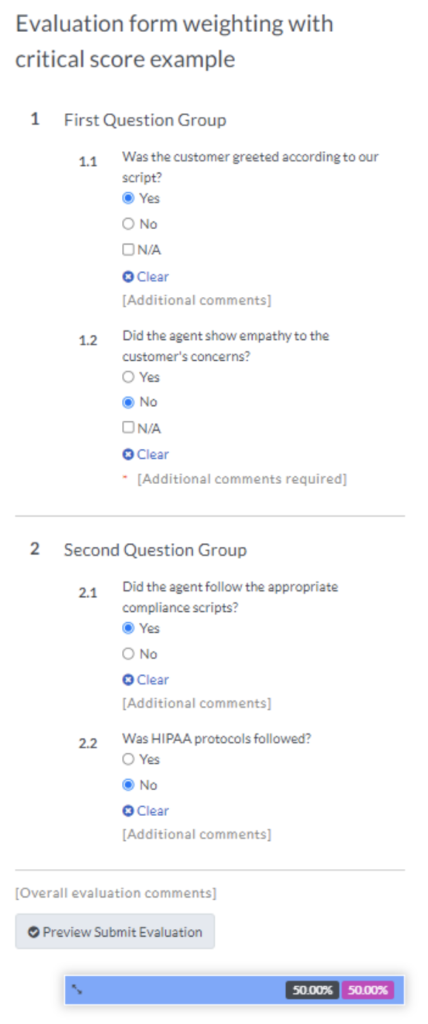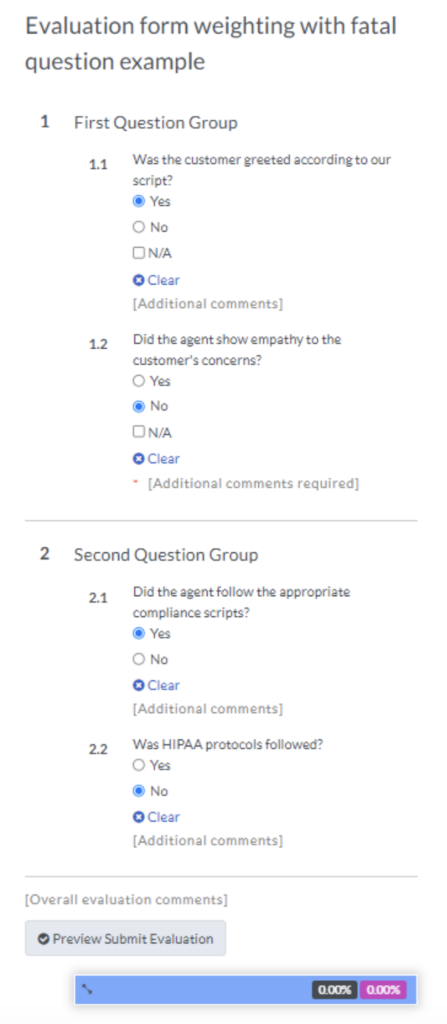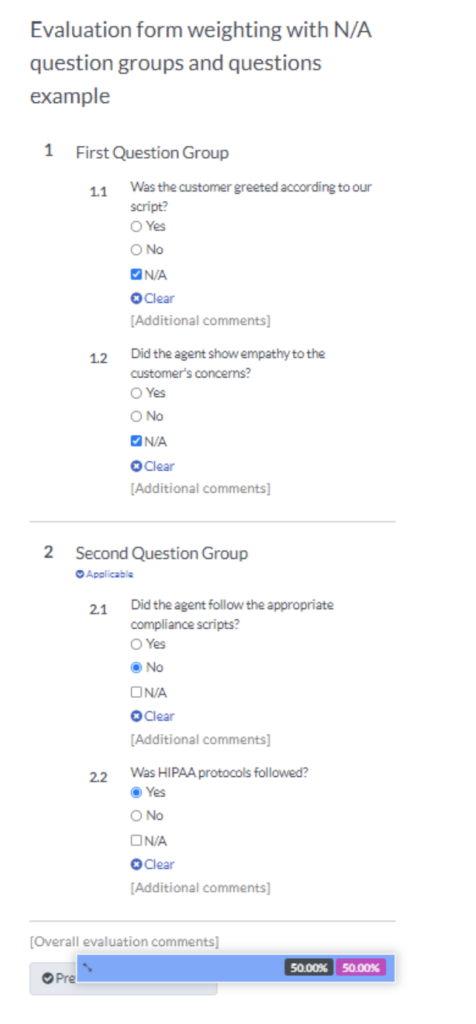Evaluation form weights
Evaluation form question groups have weights that can be used to define the desired scoring impact of questions within the group. These weights multiply the total maximum number of points of the individual questions for each corresponding group. Evaluation forms use the following formula for scoring:
((Group 1 total points * weight) + (Group 2 total points * weight) + … + (Group n total points * weight)) / ((Group 1 possible points * weight) + (Group 2 possible points * weight) + … + (Group n possible points * weight))
Genesys Cloud does not include questions or question groups that an evaluator marks as N/A in the evaluation’s score. Those questions or question groups show zero out of zero possible points.
Evaluation form weighting example
A supervisor creates an evaluation form with two question groups as follows:
- Group 1 has two 1-point questions, and a group weight of 40.
- Group 2 has one 1-point question and a weight of 20.
An evaluator gives an agent the following scores:
Group 1:
Question 1.1 = Yes Points = 1
Question 1.2 = No Points =0
Group 1 Total Points = 1
Group 2:
Question 2.1 = Yes Points = 1
Group 2 Total Points = 1
Genesys Cloud calculates the agent’s overall evaluation score as:
((1 * 40) + (1 * 20) / ((2 * 40) + (1 * 20)) = 60%
Critical Score
In Quality Management, a critical question is an evaluation form question type used to prioritize questions that are critical to the success of an interaction. Using these questions, Genesys Cloud calculates a critical score, which reflects an agent’s compliance with the critical questions. Critical questions must be scored “Yes” or “No.” Critical questions count towards both the overall evaluation score and critical score. The critical score is calculated as follows:
(Critical Question 1 Points / Total Number of Critical Question Points) + (Critical Question 2 Points / Total Number of Critical Question Points) +….+ (Critical Question N Points / Total Number of Critical Question Points)
Evaluation form with critical score weighting example
A supervisor creates an evaluation form with two question groups as follows:
- Group 1 has two 1-point questions, and a group weight of 40.
- Group 2 has two 1-point questions and a weight of 10.
- Both questions are marked as critical
An evaluator gives an agent the following scores:
Group 1:
Question 1.1 = Yes Points = 1
Question 1.2 = No Points =0
Group 1 Total Points = 1
Group 2:
Question 2.1 = Yes Points = 1
Question 2.2 = No Points = 0
Group 2 Total Points = 1
Genesys Cloud calculates the agent’s overall evaluation score as:
((1 * 40)) + (1 * 10) / ((2 * 40) + (2 * 10)) = 50%
Genesys Cloud calculates the agent’s critical evaluation score as:
(1 / 2) + (0 / 2) = 50%
Fatal Question
In Quality Management, the fatal question is an evaluation form question type, which, if scored “No,” results in an evaluation form score of zero.
Evaluation form with critical score and fatal question weighting example
A supervisor creates an evaluation form with two question groups as follows:
- Group 1 has two 1-point questions, and a group weight of 40.
- Group 2 has two 1-point questions and a weight of 10.
- Both questions are marked as critical
- Question 2.2 is marked as fatal
An evaluator gives an agent the following scores:
Group 1:
Question 1.1 = Yes Points = 1
Question 1.2 = No Points =0
Group 1 Total Points = 1
Group 2:
Question 2.1 = Yes Points = 1
Question 2.2 = No Points = 0 Fatal answer selected
Group 2 Total Points = 1
Genesys Cloud calculates the agent’s overall evaluation score as:
((1 * 40) + (1 * 10) / ((2 * 40) + (2 * 10) * 0)) = 0%
Genesys Cloud calculates the agent’s critical evaluation score as:
((1 / 2) + (0 / 2)) * 0 = 0%
Not applicable (N/A) groups and questions
When a question is marked N/A, Genesys Cloud will ignore it when calculating total and possible points for a group. When a question group is marked N/A, Genesys Cloud will adjust the remaining groups:
Adjusted weight = Group weight / (sum of NON-N/A group weights)
Genesys cloud will then perform the following calculations:
- For each group, calculate the weighted group possible score = total possible score * adjusted group weight
- For each group, calculate the weighted group actual score = selected question points * adjusted group weight
- Total score% = (sum of weighted actual group scores / sum of weighted possible group scores) * 100
Evaluation form with N/A enabled question group and questions:
A supervisor creates an evaluation form with two question groups as follows:
- Group 1 has two 1-point questions, and a group weight of 25.
- N/A enabled group.
- Both Question 1.1 and 1.2 are N/A enabled questions.
- Group 2 has two 1-point questions and a weight of 25.
An evaluator gives an agent the following scores:
Group 1:
Question 1.1 = N/A Points = Ignore question
Question 1.2 = N/A Points = Ignore question
Group 1 Total Points = 0
Group 2:
Question 2.1 = No Points = 0
Question 2.2 = Yes Points = 1 Fatal answer selected
Group 2 Total Points = 1
Genesys Cloud calculates the agent’s overall evaluation score as:
Group 1:
- Question 1 is N/A, ignore question
- Question 2 is N/A, ignore question
- Group 1 actual score is 0
- Group 1 possible score is 0
- Group 1 weighted actual score is 0 * .5 = 0
- Group 1 weighted possible score is 0 * .5 = 0
Group 2:
- Question 1 adds 25 points to possible and 0 points to actual
- Question 2 adds 25 points to possible and 25 points to total
- Group 2 actual score is (25 + 0) = 25
- Group 2 possible score is (25 + 25) = 50
- Group 2 weighted actual score is 25 * .5 = 12.5
- Group 2 weighted possible score is 50 * .5 = 25
- Overall form score is: ((0 + 12.5) / (0 + 25)) * 100 = 50%