Add a question group to an evaluation form
Prerequisites
- Quality Administrator permissions
When designing an evaluation you can add labels, called “question groups” to categorize related questions.
-
Click the name of the current question group. Then click Add Question Group.
-
Click [Question group name here]. Type the name of the question group. For example, “Product Knowledge.”
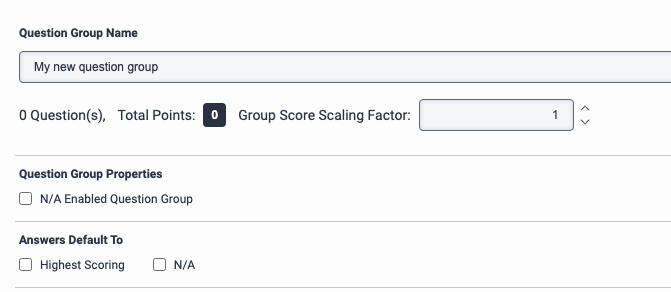
-
Click options below the question group as needed:
Option Description N/A Enabled Question Group
When checked, respondents can skip all questions in this group by checking an “N/A” box on the form.
Answers Default To
You can set default answers for the convenience of the respondent: If “Highest Scoring” is checked, questions in this group default to their highest scoring answer. The respondent can select lower scoring answers as needed. If “N/A” is checked, then questions in this group are considered “not applicable.’ The evaluator can uncheck the N/A box to override this behavior. Choose this option if a group of questions is rarely applicable.
-
Click Up or Down arrows to reposition the question group higher or lower relative to other question groups.

