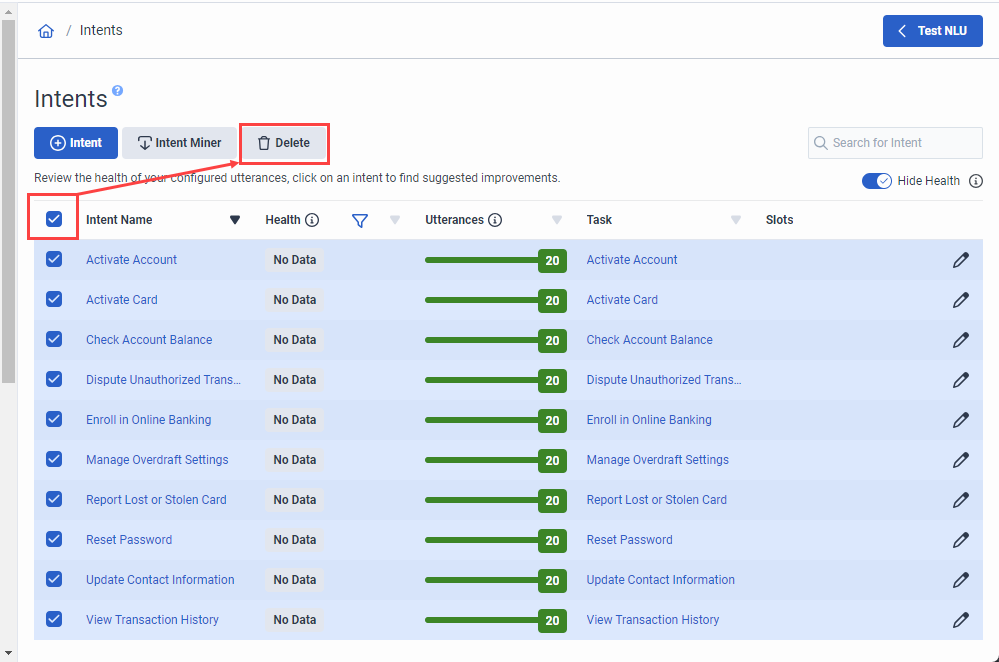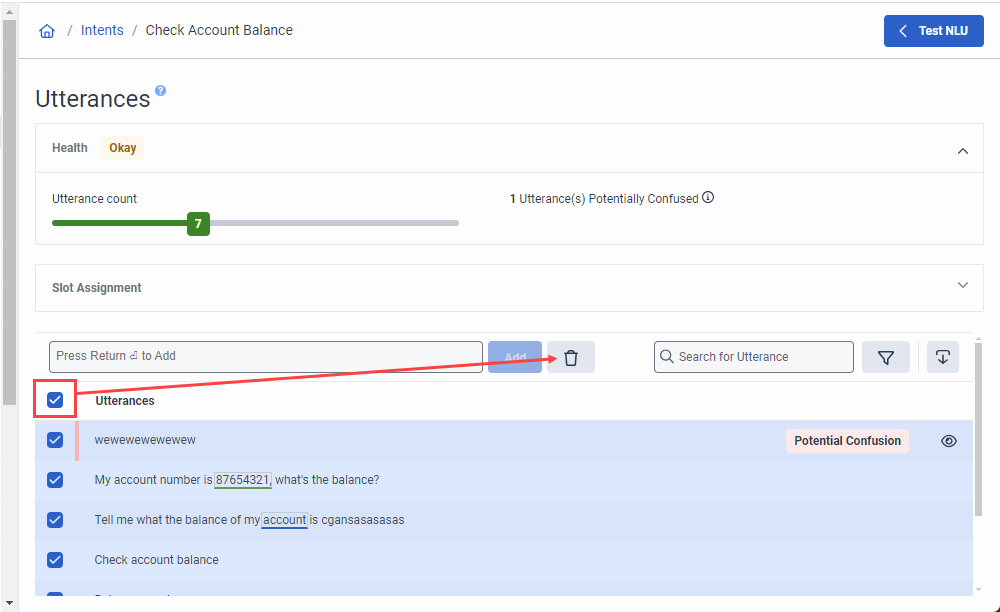Delete multiple intents and utterances at a time
You can delete intents and utterances in bulk.
- Click Admin.
- Under Architect, click Architect. Architect opens in a new tab.
- Click Menu > Orchestration > Architect. Genesys Cloud opens Architect in a new tab.
- From the Architect Flows list, select Bot Flow or Digital Bot Flow.
- Open an existing flow.
- Under Natural Language Understanding, click Intents.
- To delete one or more intents, perform one of the following steps:
- To remove only some intents, select the check box next to each intent to remove and then click Delete.
- To remove all intents, select the check box next to Intents and then click Delete.
- To delete one or more utterances, click to open the intent that contains the utterance to remove and then perform one of the following steps:
- To remove only some utterances, select the check box next to each intent to remove and then click Delete .
- To remove all utterances, select the check box next to Intents and then click Delete .
- Save your work or continue flow configuration.