Delete a contact list filter
If a contact list filter is not in use by any running campaign, you can delete it.
- Click Admin.
- Under Outbound, click List Management.
- Go to the Contact List Filters tab, and in the first column select the checkbox for the contact list filter that you want to delete.
- Click Delete.
- When prompted to confirm deleting the contact list filter, click Yes.
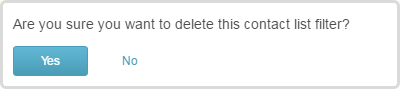
The system deletes the contact list filter. Campaigns associated with this filter no longer use it.

