Delete campaign sequences
To be eligible for deletion, sequences must be off. Deleting a sequence does not affect any referenced campaigns.
To delete a sequence:
-
Click Admin.
-
Under Outbound, click Campaign Management.
- Click Menu > Channels > Outbound > Campaign Management.
-
Click the Sequences tab.
- Check the box in the first column for each campaign you want to delete.
- Click Delete.
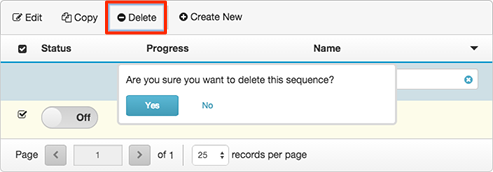
- Click Yes to confirm the delete operation. This action removes selected entries and refreshes the sequences list.

