Edit a campaign sequence
To modify a campaign sequence:
-
Click Admin.
-
Under Outbound, click Campaign Management.
- Click Menu > Channels > Outbound > Campaign Management.
-
Click the Sequences tab.
-
Locate the sequence you want to edit by finding its name in the Name column. The name is a hyperlink. Click it to open the entry in edit mode.
Note: If you edit a sequence that is running, you cannot remove its current campaign.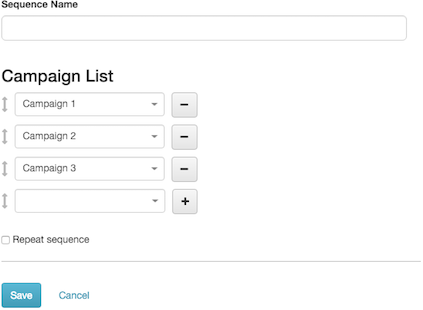
-
Modify the entry:
-
To add a campaign to the sequence, click + or select a campaign from the blank box.
-
To remove a campaign from the sequence, click the – button next to a campaign.
-
(Optional) Rearrange campaigns by dragging and dropping the handle next to a campaign name.

-
- Click Save.

