Deactivate a secondary status
To prevent agents from using a secondary status, deactivate it. You can reactivate the status later if necessary.
- Admin role
- Presence > Presence Definition > Edit permission
- Click Admin.
- Under Account Settings, click Organization Settings.
- Click Menu > Account > Organization Settings.
- Click Status Management.
- Select the primary status.
- Click the delete button.
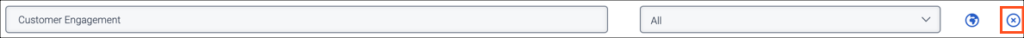
- Click Save.

