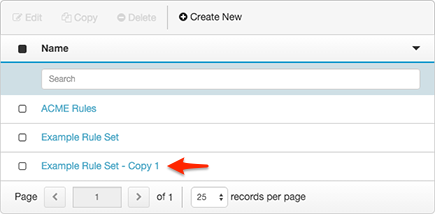Copy a rule set
To make a copy of a rule set:
- Click Admin.
- Under Outbound, click Rule Management.
- Click Menu > Channels > Outbound > Rule Management.
- Click the Call Rule Sets tab, Digital Rule Sets tab, or the Campaign Rules tab.
- Select the checkboxes for the rule sets to copy.
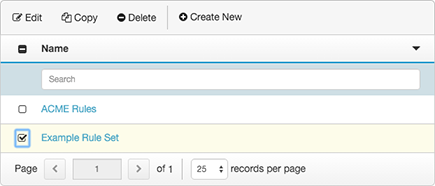
- Click Copy.
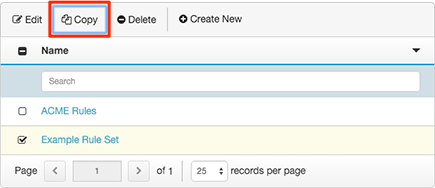
Each rule set name is appended with- Copyfollowed by a number.