Series: Set up a call center in Salesforce
Configure extension points
- Configure search in Salesforce
- Set up a call center in Salesforce
- Change the region of your Genesys Cloud organization
- Configure call center settings
- Configure client events
- Configure Omni-Channel sync
- Configure country codes
- Map interaction attributes to Salesforce activity fields
- Configure call controls
- Customize interaction details
- Configure search in Salesforce
- Use different configurations for different agents
- Use different configurations for different agents
- An Apex class that implements one or more interfaces to customize actions. For more information, see Extension points in Genesys Cloud for Salesforce.
The Extension Point Settings section allows you to configure extension points in the managed package to use an Apex class that you created to customize actions such as click-to-dial or screen pop in Genesys Cloud for Salesforce.
- Click Setup.
- Search for Installed Packages.
- Under Build, click Installed Packages.
- On the Installed Packages page, click Configure next to the Genesys Cloud for Salesforce package.
- Under Choose a Call Center, select a version of the call center definition.
- Under Extension Point Settings, select the Apex class that you created.
For more information, see Extension points in Genesys Cloud for Salesforce.
- Click Save.
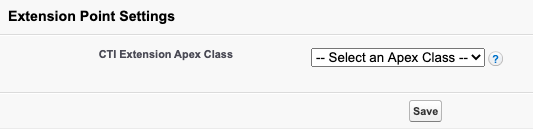
The client now performs actions based on customizations in your Apex class.
For more information about the integration, see About Genesys Cloud for Salesforce.

