Co-browse for web chat sharer experience
When an agent requests a co-browse session, sharers can either accept or decline the session.
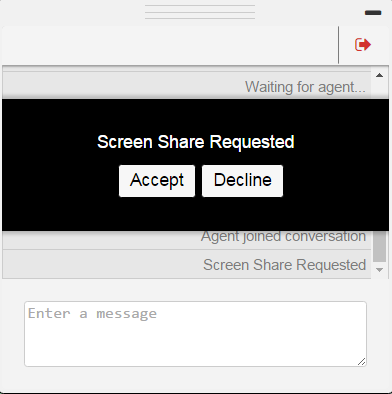
After accepting the session, sharers see the agent’s cursor and can cancel the session at any time. A blue border around the page gives an extra visual cue that the agent can see the sharer’s page. For more information about starting a co-browse session from a web chat or voice interaction, see Work with co-browse sessions.


