Check recent activity
The activity stream gives you a summary of all the notifications that you receive and a count of all new or unacknowledged notifications:
- One-to-one chat messages
- Group chat messages
- Instances when someone uses the @ symbol to mention you in a chat message
- New and updated documents
- Missed calls and voicemail messages
View the activity stream
- From the Genesys Cloud menu bar, click Activity.
- Click Menu > Activity.
- The Activity Stream shows the total number of new notifications and a list of recent notifications with time stamps.
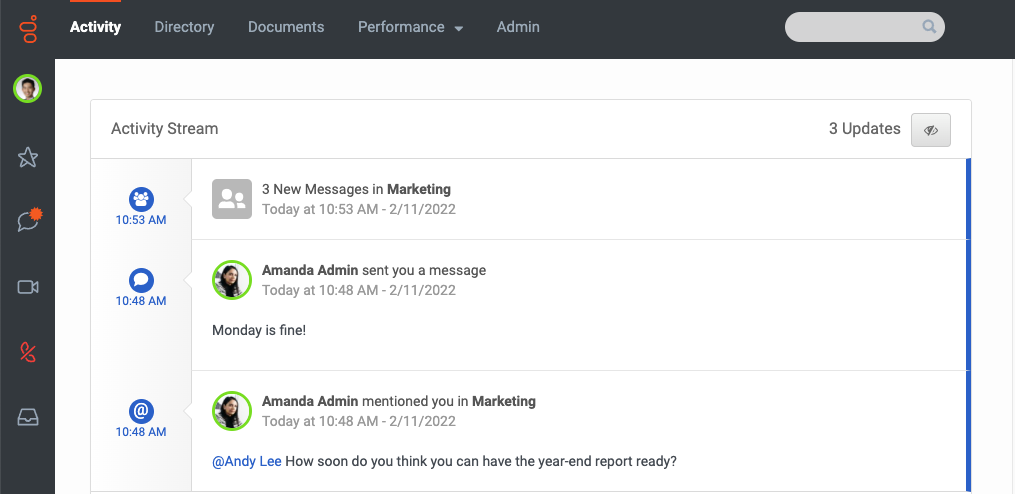
- Select an item in the Activity Stream.
- Genesys Cloud opens the appropriate chat room or other location for your review.
- To return to the activity stream, from the Genesys Cloud menu bar, click Activity.
- To return to the activity stream, click Menu > Activity.
Each new item in the activity stream has a white background and increments the updates count at the top of the activity stream. When you select or respond to items, the background becomes shaded and the update count decreases.
To reset the update count and acknowledge all items as seen without selecting each item, click Acknowledge All Activity .
Acknowledge All Activity becomes Clear Events. And the acknowledged items remain in your activity stream until you click Clear Events, log out, or refresh the app or browser.
If you have no new activity, the Acknowledge All Activity button and update count do not appear. Instead, the Clear Events button appears. To clear all past activity in your activity stream, click Clear Events.

