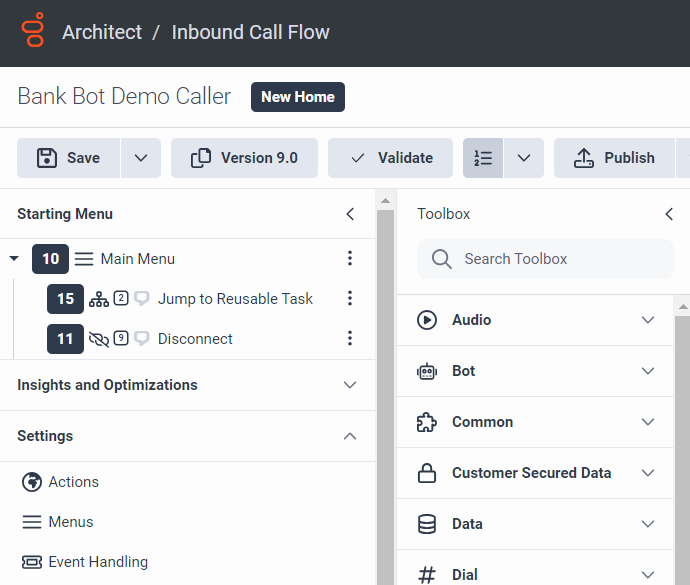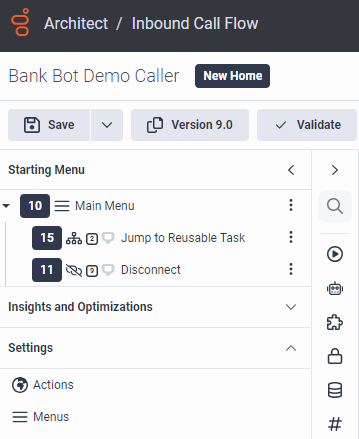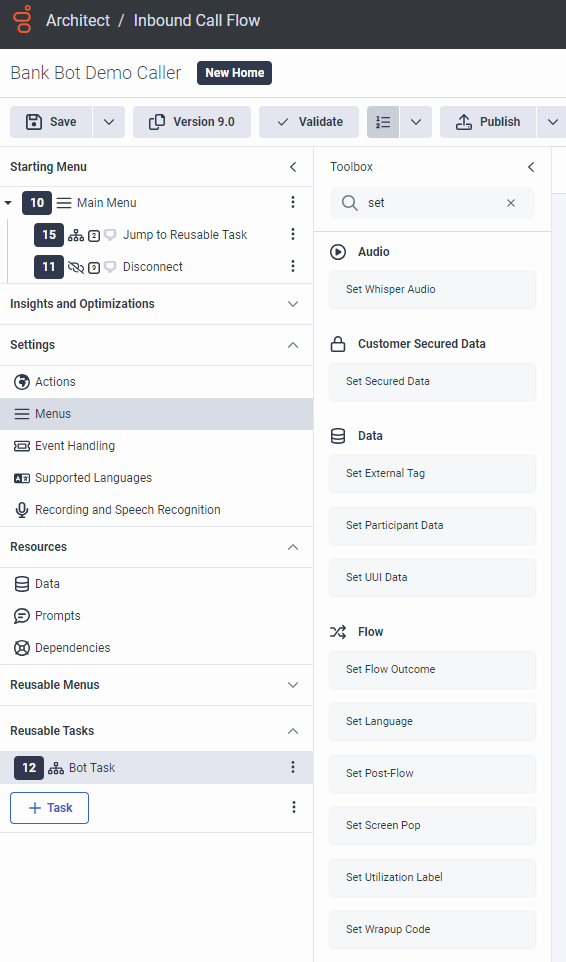Architect toolbox overview
The Architect Toolbox is available on the flow’s main page and in the task editor. On the flow’s main page, the Toolbox includes action categories to help build the starting menu and reusable menus. You can also add initial placeholders for single and reusable tasks. In the task editor, the Toolbox provides a pallet of action categories and options to create complex routing operations.
Toolbars are on the left side of the page. You can expand or collapse the toolbars and the categories within the toolbars.
To collapse the toolbox, click the Collapse toolbox arrow.
To expand the toolbox, click the Expand toolbox arrow.
To expand or collapse available actions in each category, click the up or down arrows.
To locate an Architect action quickly, click Search Toolbox and start typing the name of the Architect action in the search box to filter toolbox categories and select the matching action when it appears.