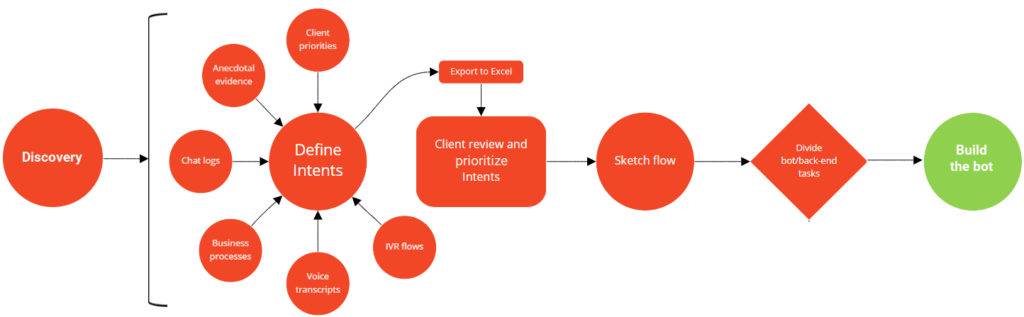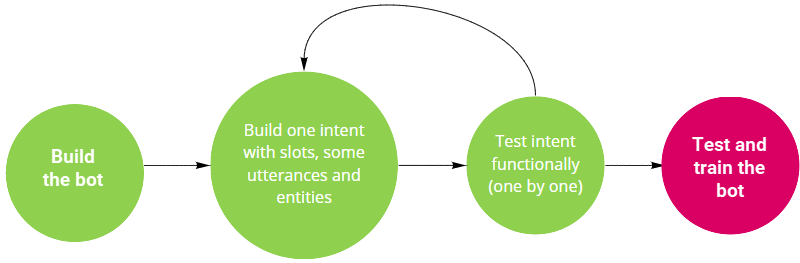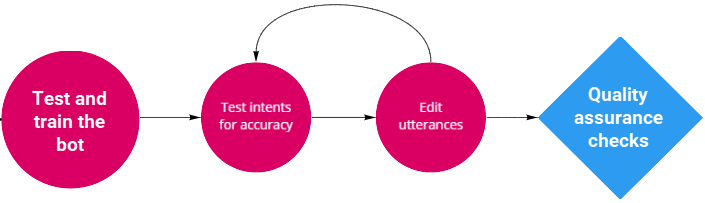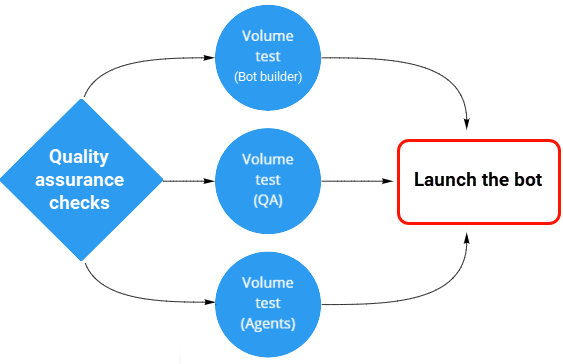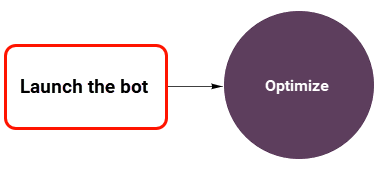Build a bot with Genesys Dialog Engine Bot Flows
- Genesys Cloud CX 1, Genesys Cloud CX 2, Genesys Cloud CX 3, or Genesys Cloud CX 4 license
- The following permissions added to any user role:
- Architect > UI > View
- Architect > Flow > Add, View, Edit, Delete
- Language Understanding > All
- Language Understanding > Miner > Add, Delete, Execute, View
- Language Understanding > Miner Intent > View
- Knowledge > All
- Analytics > Knowledge Aggregate > All
- Analytics > Bot Flow Session > View
This comprehensive guide takes you through the process of preparing and implementing a bot with Genesys Dialog Engine Bot Flows. Learn about pricing and appropriate prerequisites and permissions. Understand the design process and bot creation in Architect. Then, learn how to complete, maintain, and enhance the bot in the future.
Bot overview
Use bots as a conversational tool with which to communicate with your customers. Bots use natural language understanding (NLU) and artificial intelligence, or AI.
Bots have different levels of intelligence that determine how intelligent they are. You can implement basic question and answer bots, or more advanced, conversational bots that help you control the direction of the conversation and offer customers the flexibility of choice. The bot you create depends on how you want your customers to interact with it, the service that the bot provides, and the type of customer experience you want to deliver.
Prepare the environment for building bots with Genesys Dialog Engine Bot Flows
In this section, learn about pricing details, appropriate permissions, and the basic concepts behind building a bot with Genesys Dialog Engine Bot Flows.
Pricing
Genesys Cloud subscribers can use Genesys Dialog Engine Bot Flows, the Genesys native bot flow building tool in Architect, build their bots. If you have questions about how to add Genesys Dialog Engine Bot Flows or Genesys Digital Bot Flows to your subscription, contact your designated Customer Success Manager. Charges for Genesys Dialog Engine Bot Flows vary, depending on whether the bot conversation takes place on a voice or digital channel. To learn about volume discounts, contact your Customer Success Manager or sales representative.
- Genesys charges conversations on the voice channel per each minute that Genesys Dialog Engine Bot Flow runs, in 15-second increments.
- Genesys charges conversations on digital (chat and messaging channels) per session. Each session includes up to eight dialog turns, or request response pairs, in the bot conversation. If the bot conversation contains more than eight turns, Genesys charges an extra session for every further group of eight turns.
Required permissions
Ensure that the appropriate members of the organization have the following permissions assigned to any user role:
- Architect > UI > View
- Architect > Flow > Add, View, Edit, Delete
- languageUnderstanding > All
For more information, see Architect permissions overview.
Before you begin the building process, it is important to familiarize yourself with the concepts and features of Genesys Dialog Engine Bot Flows.
Learn more:
- Key concepts of Genesys Dialog Engine Bot Flows
- Work with Genesys Dialog Engine Bot Flows
- Slots and slot types overview
- Intents overview
- Utterances overview
- Confirmations overview
- Learning view
Build your bot with Genesys Dialog Engine Bot Flows
This section describes how to design, create, and maintain your bot with Genesys Dialog Engine Bot Flows, which include these processes: discover, build, train, test, launch, optimize, and maintain.
In the discovery phase, the bot builder, business analyst, developer, agent, and product manager work together to determine the scope and initial criteria. These roles are flexible, and may overlap or combine, depending on the organization. This diagram outlines aspects of the discovery process, which you can tailor to meet your organization's needs.
Think about the following concepts as you complete the discovery phase:
Why should I build a bot?
- Bots increase NPS and reduce customer wait times by:
- Delivering quick responses to customer requests.
- Improving containment rates by connecting customers to the correct self-service process.
- Improving first contact resolution and transfer rates by escalating to an agent if necessary.
- Bots reduce agent handling time by performing routine tasks, like determining the reason a customer is messaging.
- Bots increase availability of out-of-hours services and easily scale during peak times.
After you work through the discovery phase, you are ready to build your bot.
How does a bot work?
First, a bot must identify the customer’s intent. For example, what does the user want? Do they want to order something, ask a question, or obtain information? To accomplish this goal, the bot looks for key pieces of information from the user, called utterances. Utterances are words or phrases that show the user's intent. Each utterance includes slots, or keywords, such as numbers or affirmative or negative replies.
Slots are dynamic, meaning that you can have the same utterance, but with different slots. For example, “I want a chicken taco,” or “I want a beef taco.” Each slot includes a predefined slot type. This slot type defines the type of information that the slot contains.
Genesys Dialog Engine Bot Flows include built-in slot types; for example, number of tacos, and you can create custom slot types; for example, taco fillings.
Example
A customer might say “I want to order a taco with chicken and guacamole,” and the bot fills in the intent and the slots one turn. Or, a customer might say, “I want to order a taco.” Then, the bot asks “What fillings would you like?” to complete the slots and determine customer intent.
After the bot identifies the customer’s intent, it responds appropriately. With learning, the bot can, for example, recommend fillings or determine what customers want before they ask for it, or even upsell offerings to the customer.
Click the image to enlarge.
The discovery phase typically consists of these key actions:
- Define the business benefit metrics and success criteria for the bot.
- Define intents.
- Optionally sketch the bot flow.
- Identify problem areas that a user could encounter while interacting with the bot.
After you work through the discovery phase, you are ready to build your bot.
Click the image to enlarge.
The primary steps in the building phase include the following actions:
- Build the natural language understanding aspects of the bot, including intents, utterances, and slots. At this step, you may only build high-level information to help guide you through the process. For example, start with a single intent that contains two utterances.
- Build the bot flow. For example, construct a data action to look up an appointment after the bot encounters a “book appointment” intent with the “AppDate” and “AppTime” slots.
Learn more:
- Use Architect to create a bot for an inbound flow
- Build customized output with the Communication Sequence Builder
- Add intents to a bot flow
- Edit or delete an intent
- Work with utterances
- Map slots to utterances
- Pass data to and from a bot
After you build the bot, you are ready to train and test it.
The bot builder usually oversees bot training and testing. However, some companies have the advantage of speech scientists to help manage this process.
Click the image to enlarge.
The key actions at this step are:
- Train the bot with intents and utterances (make sure that, at this step, you have a complete configuration; for example, approximately 20–30 training utterances for each intent).
- Test intents and utterances, optimize the bot for performance, and retrain it after any modifications.
- Test the overall bot flow.
Learn more:
- Work with utterances
- Map slots to utterances
- Learning overview
- Use learning to improve your bot
- Test a bot flow
- Best practice recommendations for building bots in Architect
After you complete this process, you are ready to perform quality assurance testing on the bot.
Your organization's quality assurance team usually carries out this step, with input provided from the bot builder and sometimes, the agent.
Click the image to enlarge.
The key actions at this step are:
- Simulate user interactions and confirm user experience
- Test the configured intents and ensure the accuracy of bot slots. Particularly for voice, ensure that the testers match the configured language.
- Perform an end-to-end flow test.
Your organization may have a quality assurance testing process for bots. If so, follow your established quality assurance methods.
Learn more:
On completion, you are ready to launch the bot.
This step usually involves any members of the organization that have already been involved in the bot building process. The primary bot builder typically plays the role. This process is also the “go live” stage.
Click the image to enlarge.
The key actions at this step are:
- Assess the success of the bot launch and if necessary, rollback to make any necessary changes.
- Monitor live user interactions monitored for their journey and the accuracy of intents and slots.
- Identify any problems with the bot and then implement fixes as required.
You can view the live customer utterances within the Learning tab.
Your organization may have already established separate reporting functionality to measure the performance of intents, utterances, and slots. Future iterations of Genesys Dialog Engine Bot Flows will include reporting features.
After you launch the bot and implement it in real-time scenarios, you can perform design enhancements to optimize the bot.
Learn more:
The bot builder usually carries out this step, although some organizations employ speech scientists. Typically, bot optimization research takes place a few weeks after the bot goes live.
Click the image to enlarge.
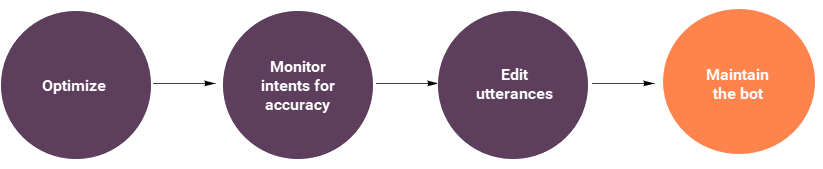
The key actions at this step are:
- Monitor live user interactions monitored for their journey and the accuracy of intents and slots.
- Identify any problems with the bot and then implement fixes as required.
- Fine-tune intents, utterances, and slots.
- Analyze reports. Note: Your organization may have already established separate reporting functionality to measure the performance of intents, utterances, and slots. Future iterations of Genesys Dialog Engine Bot Flows will include reporting features.
Periodically perform regular maintenance checks on the bot.
Maintenance
The bot builder and the product manager typically carry out this step. Bot maintenance is ongoing.
Click the image to enlarge.
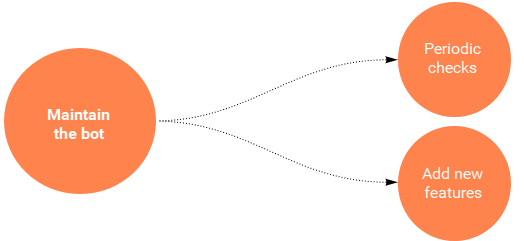
The key actions at this step are:
- Periodically check the user experience and intent and slot accuracy.
- Identify any problems with the bot and then implement fixes as required.
- Identify candidates for future projects.
- Analyze reports. Note: Your organization may have already established separate reporting functionality to measure the performance of intents, utterances, and slots. Future iterations of Genesys Dialog Engine Bot Flows will include reporting features.