Add a script variable
You can add a variable from any script page. When you add a new variable, you select its type and optionally assign a default value.
-
To open the list of variables known to the script, click the Variables tab.
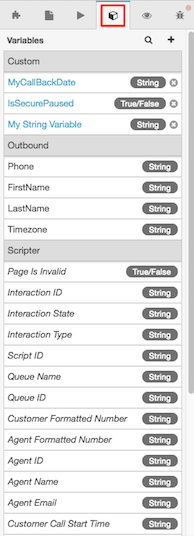
-
Click Add Variable .

-
Choose the type of value that the variable will store.
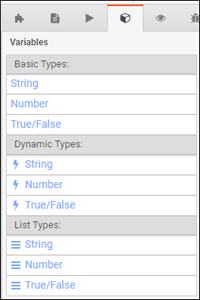
-
Enter the variable name, description, and its default value.
-
String, number, and true/false variables have input and output properties that determine how data is shared outside of the script. For information about these properties, see Input and output variables.
-
Optionally enable the Output property to indicate that its value should be saved for use outside of the script. The variable is an output variable because its value is output to external storage when the script executes.
-
Optionally enable the Input property to indicate that its value can be assigned from an external source, such as an Architect call flow. The variable is an input variable because its value is input from an external source.
-
-
Click Apply.

