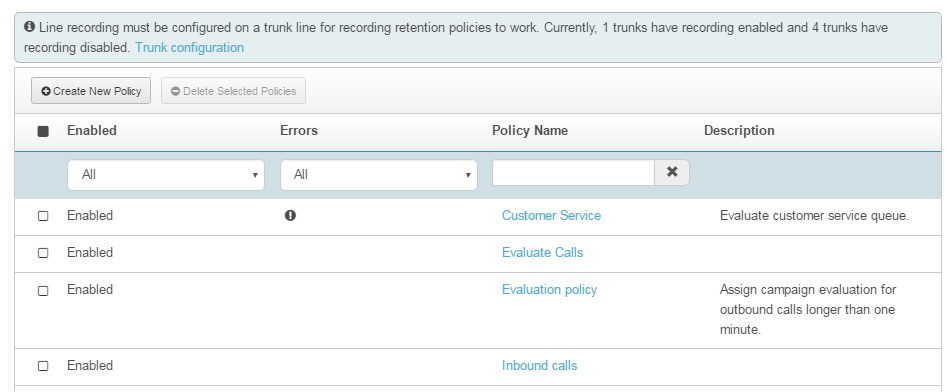Quality policies overview
Policies help you save time by automating repetitive quality management tasks, such as assigning evaluations or starting a calibration. Each policy defines a type of interaction and an action to take. For example, you can create a policy to assign an evaluation automatically for all interactions longer than 5 minutes.
To view current policies, click Admin. Under Quality, click Policies.
To filter policies, select a policy state (Enabled or Disabled) or enter a policy name. Click Apply.
For more information about creating recording policies, see Create a policy.