Migrate base settings
If you need to update the existing base settings for a group of phones, then you can use the migrate feature to perform the operation on all the phones at one time. However, to use the migrate feature, all the phones in the group must have the same base settings.
- Click Admin.
- Under Telephony, click Phone Management.
- Click Menu > Digital and Telephony > Telephony > Phone Management.
- On the Phones tab under the Phone Name column, select the check box next to each phone that you want to migrate to a new base settings configuration.
- Click Change phone base settings
- In the Migrate Phones dialog box, select a base settings configuration from the Migrate to Base Settings list
.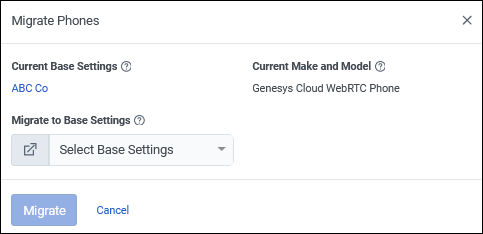
- Click Migrate.
- Click Close when the migration process finishes.

