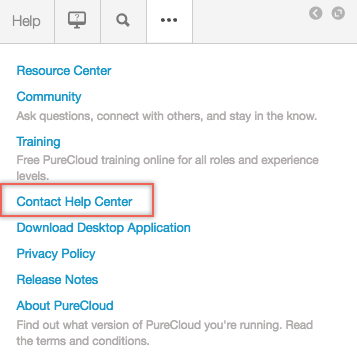Add a destination for issue submissions
- Admin role
- An account in Genesys Cloud, Collaborate, or Communicate
Configure who receives suggestions and concerns about Genesys Cloud at your company.
- Click Admin.
- Under Account Settings, click Organization Settings.
- Click Menu > Account > Organization Settings.
- Click the Settings tab.
- Enter one email address in the Issue Reporting Email Address field.
- Click Save.
- If you do not supply an email address for the issue distribution list, Genesys Cloud sends the email to anyone in your organization who has the Admin role assigned through People and Permissions.
- You can specify only one email address. Therefore, we recommend that you create an issue distribution list that includes designated contacts and Level 1 and Level 2 support personnel if an issue escalates.
Become a Designated Contact by first reviewing the Customer areas of responsibility. Then go to the Our Product Support Communications Portal log in page and select Get Started to request a My Support account and get access to our Genesys support tools. Allow 48 business hours to receive your credentials.
Users submit their suggestions by clicking Resources > Contact Help Center in the Help Panel.