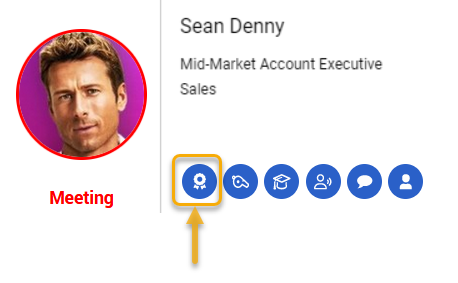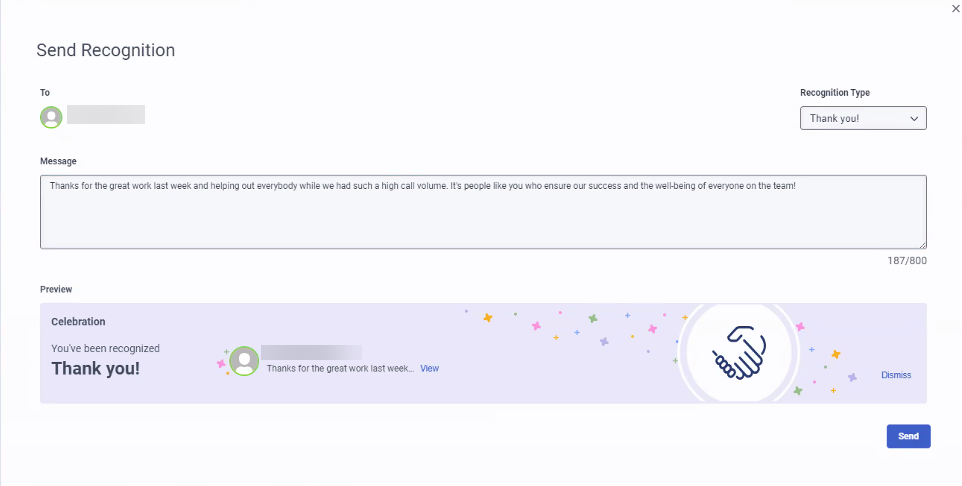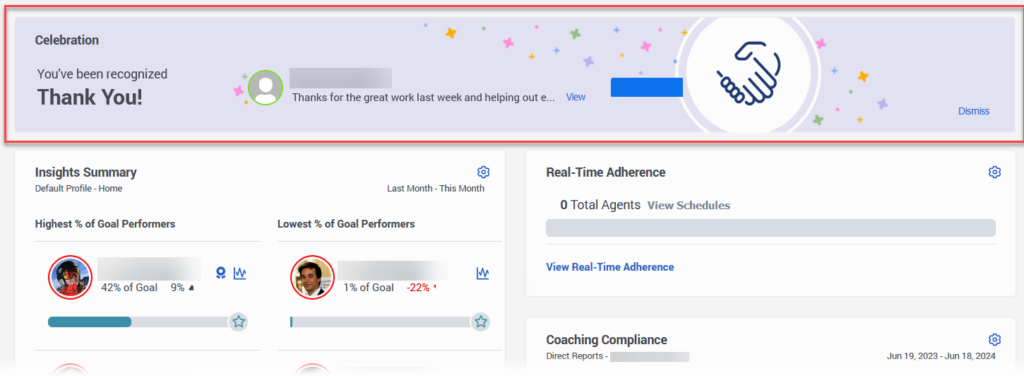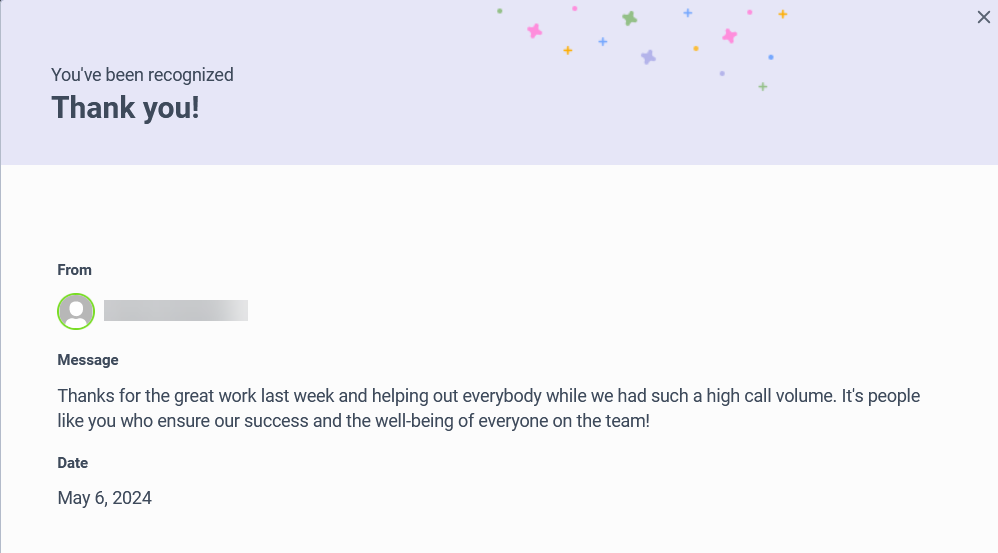Send recognition to an agent
- Genesys Cloud EX, Genesys Cloud CX 3, Genesys Cloud CX 3 Digital, Genesys Cloud CX 4, Genesys Cloud CX 1 WEM Add-on II, or Genesys Cloud CX 2 WEM Add-on I license
Supervisor permissions:
- Engagement > Recognition > Add
- Engagement > Recognition > View
- Engagement > Celebration > View
Supervisors can send private and personalized recognitions to employees to boost employee engagement and morale.
Send recognition
As a supervisor, you can send recognition to an agent from the Agent Activity Insights Details view or from an agent’s profile card.
To send recognition from Agent Activity Insights Details, follow these steps:
- Click Activity > Insights.
- Click Menu > Activity.
- Click the Insights tab.
- From the agent list, click the name of the agent you want to send the recognition to.
- On the upper right corner of the screen, choose Send recognition from the Follow-up drop-down.
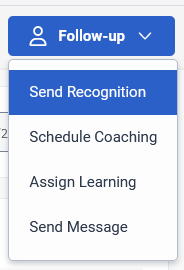
To send recognition from an agent’s profile card, follow these steps:
- Click Activity > Insights.
- Click Menu > Activity.
- Click the Insights tab.
- Locate the agent that you want to send the recognition to, and hover over their avatar.
- Select the Recognize icon from the action list.
The Send recognition pane pops up.
- On the upper right corner of the pane, select the recognition type.Note: Choose from: Thank You, Congratulations, High Performance, Company Values.
- Enter a personalized note in the Message field. The Preview area with the recognition card updates in real time as you type your message. The preview is representative of what the agent sees on their Agent Activity view.
- Click Send.
Recognition on the agent side
When the agent receives the recognition, Genesys Cloud displays a banner at the top of their Agent Activity view.
If the personalized message is longer than 50 characters, Genesys Cloud curtails the message on the banner. The agent can click View to see the complete message. The banner stays visible on the Overview page of the agent for up to 2 weeks, or until the agent manually dismisses it.