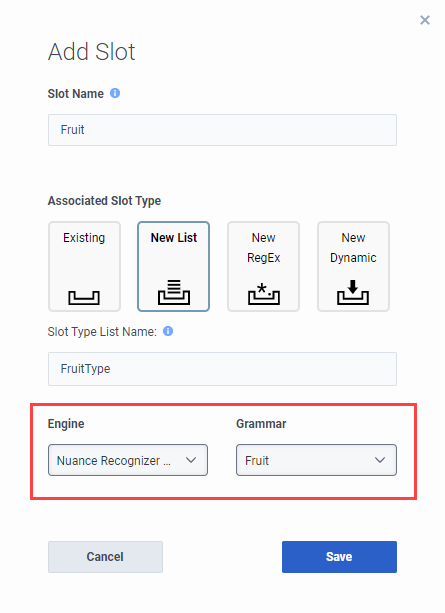Use grammars in your Architect bot flow slots
After you install your third-party ASR engine, for example Nuance Recognizer as a Service integration, and create grammars from that ASR engine, you can use them in your Architect bot flow slots.
Add a new slot and use your third-party ASR engine grammar:
- Create grammars from your third-party ASR engine.
- Open an existing bot flow in Architect, or create a new one.
- Under the Natural Language Understanding menu, click Slots. The Add Slot page opens.
- Under Slot Name, give the slot a meaningful name.
- Under Associated Slot Type, select the preferred slot type.
- Existing
- New List
- New RegEx
- New Dynamic
- Under Engine, select your third-party ASR engine.
- Under Grammar, select the previously stored grammar for the slot.
- Click Save.