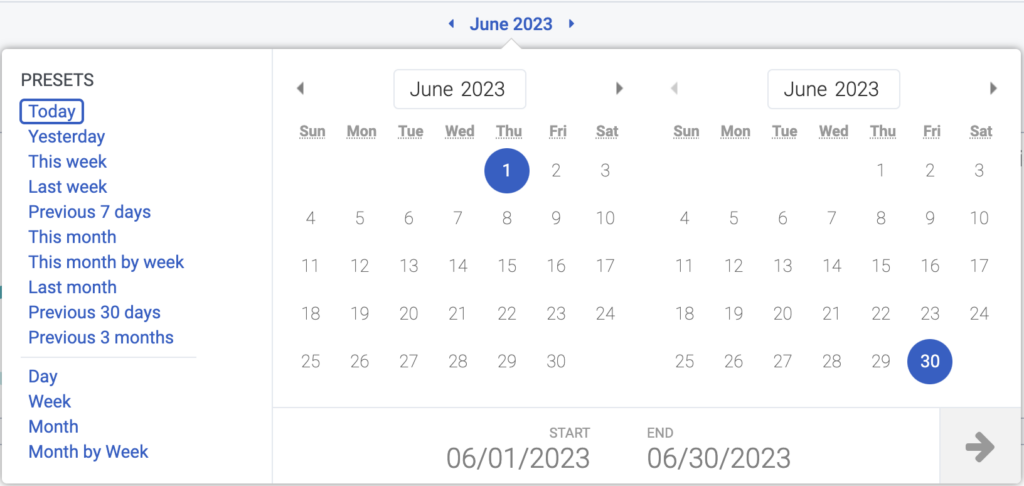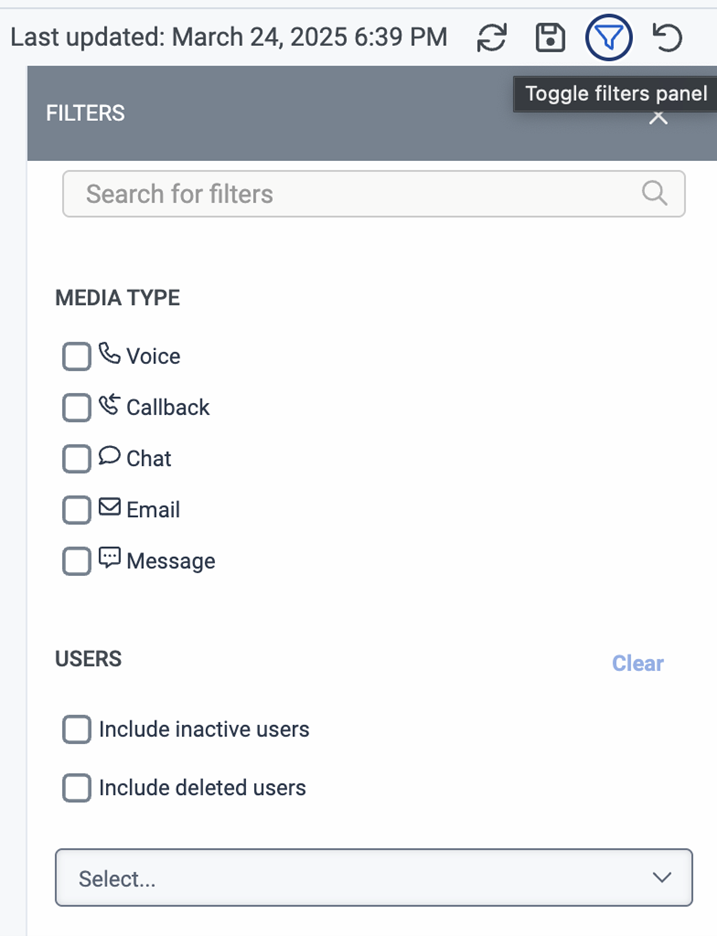Genesys Agent Assist performance dashboard
Access to the following menu options to collect analytics for the dashboard from Agents:
- Conversation > Suggestion Engagement > Add
- Knowledge > Document content copy > Add
- Knowledge > Document view > Add
- Knowledge > Feedback > Create, View
- Knowledge > Search > Edit
Access to the following menu options to see the dashboard for analysts:
- Analytics > Tab configurations > All Permissions
- Analytics > Agent Assist Aggregate > View
- Analytics > Conversation Aggregate > View
- Analytics > Knowledge Aggregate > View
- Analytics > Flow Observation > View
- Analytics > Summary Aggregate > View
- Analytics > Queue Observation > View
Access to the following menu options to use filters:
- Directory > User > View
- Routing > Queue > View
- Assistants > Queue > View
The Genesys Agent Assist dashboard helps you to get a deeper insight into Agent Assist-related features, like interaction and queue activites or after-call work statistics.
Access the Genesys Agent Assist dashboard
- Click Performance > Workspace.
- Click Menu > Analytics > Analytics Workspace.
- Click Menu > Analytics > Analytics Workspace.
- In the Default section, search for Agent Assist Performance and then click the view name to open it.
- To open a new tab, click Create New Tab .
- From the left side of the workspace, select Agent Assist Performance.Note: If your organization uses AI tokens, you access the Agent Copilot dashboard instead.
Select the corresponding queue
From the Queue dropdown, select the queue you want to inspect.
- If you want to compar ethe selected queue with another queue, select the desired queue from the Comparison Queue dropdown.
Filter results
You can use several filters to refine the results.
Filter for a time period
Use the date selector to filter for a time period in which you want to examine Genesys Agent Assist analytics.
Filter for media type or agent
To refine your search filters, click the Filter icon. You can filter for these metrics:
- Media types (voice, callback, chat, email, message)
- Users
Genesys Agent Assist dashboard overview
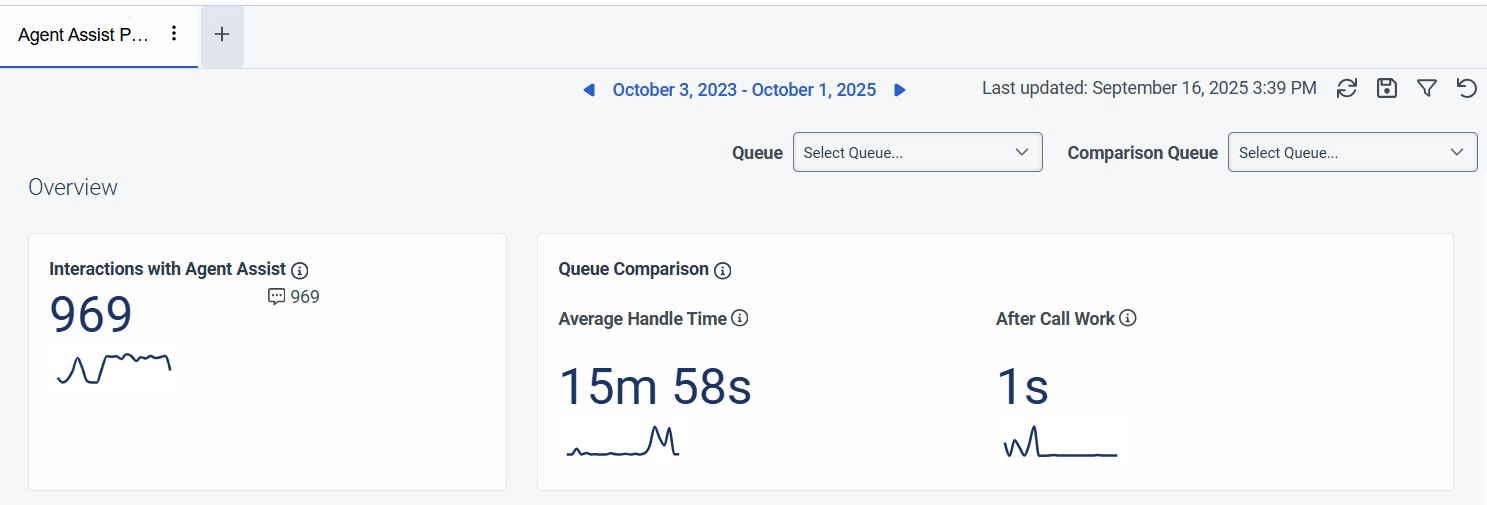
This table summarizes the dashboard tiles and their functionalities.
| Tile | Description |
|---|---|
| Interactions with Agent Assist | This tile shows the total number of interactions with Agent Assist on the selected queue. |
|
Queue Comparison
|
|
Genesys Agent Assist dashboard recommendations
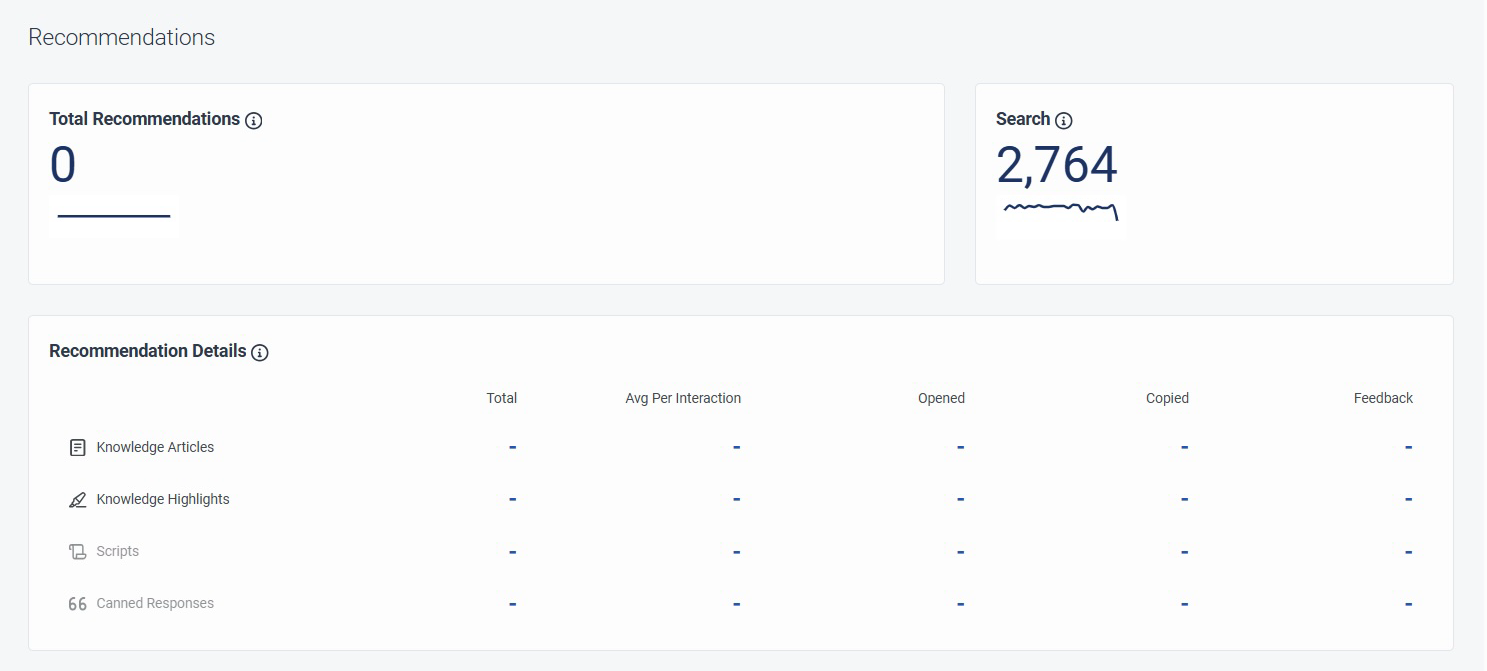
| Tile | Description |
|---|---|
| Total recommendations |
This tile shows how many recommendations the Agent Copilot made on the selected queue. You can see specific statistics about each of the recommended content types (canned responses, knowledge articles, knowledge highlights, scripts). Available content types
|
| Search | This tile shows how many manual knowledge searches were performed in the Agent Assist panel. |
| Recommendation details |
This tile gives a detailed overview about the Total recommendations statistics. You can inspect the following characteristics for each content type:
|