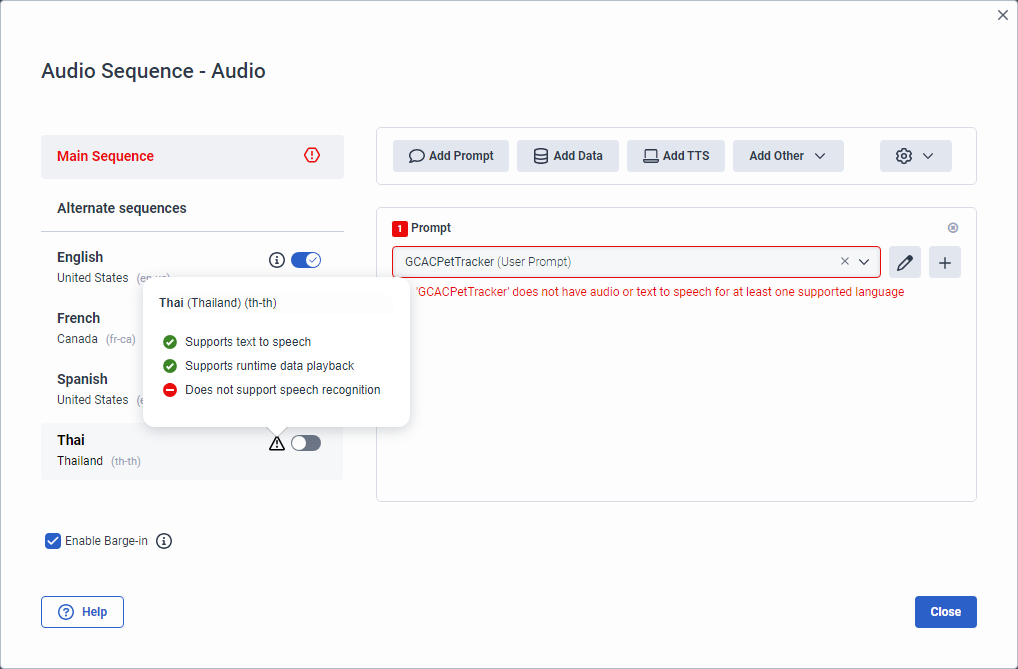Series: About language support in Genesys Cloud and Architect
Language support in Architect
Architect currently supports the Genesys Cloud supported languages as listed for user interface (UI), speech recognition, text-to-speech (TTS), IVR system prompts, and telephony user interface (TUI). However, you can create call flows in many other languages.
From a flow’s main page, from the Settings area you can choose supported languages, override default speech recognition settings, and select TTS engine and voice options. When you select a language, Architect returns a message if the default or available third-party text-to-speech engine does not support runtime data playback, speech recognition, or TTS playback for the selected language.
When you edit an audio sequence, Architect provides immediate feedback for any languages that are missing audio or TTS resources. Architect also indicates whether a language does not support run time data playback, speech recognition, or TTS.

![Architect [flow] > Settings > Supported Languages](https://help.mypurecloud.com/wp-content/uploads/2015/02/Settings-Supported-Languages-Architect.png)