Configure your trunk for Global Media Fabric
After you configure your site for media regions, you then choose your trunk and select that site from the Media site list. Each site in the Media site list shows the site name along with the media regions associated with it. When you select a site, your trunk uses the media regions assigned to that site for inbound and outbound calls. In addition, the number plans assigned to that site are used for any calls that come in on this trunk and are also sent back out on this trunk.
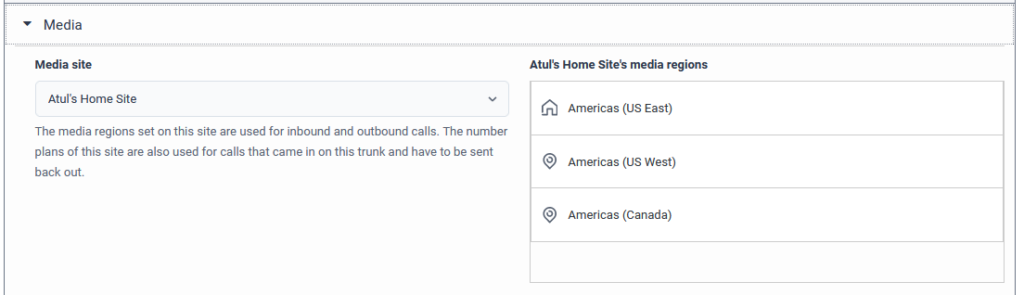
- Click Admin.
- Under Telephony, click Trunks.
- Click Menu > Digital and Telephony > Telephony > Trunks.
- Click the External Trunks tab.
- From the list, select the external trunk you want to configure.
- Under External Trunk Configuration, click Media.
- From the Media site list, click and select the site that you configured for Global Media Fabric.
- The media regions assigned to that site appear in the adjacent panel.
- Click Save External Trunk.

