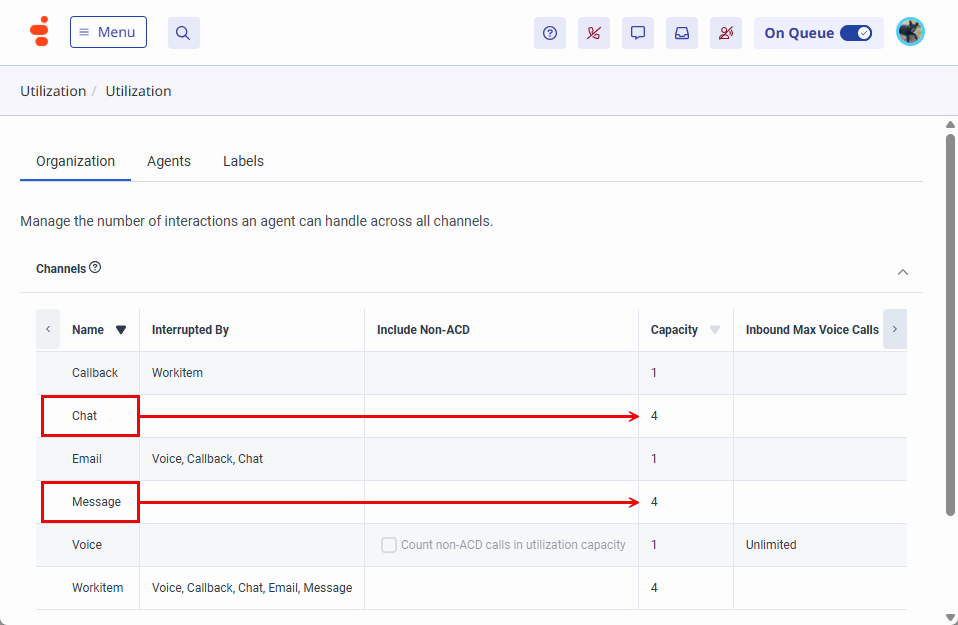Series: Web chat to web messaging migration guide
Update agent utilization for web chat to web messaging migration
- Migrate web chat flows to message flows
- Web chat to web messaging migration and impact
- Migrate queues from web chat to web messaging
- Migrate web chat flows to message flows
- Web chat to web messaging and the agent experience
- Migrate quality management policies from web chat to messaging
- Analytics impact from web chat to web messaging migration
- Migrate from web chat to web messaging for digital user tracking and Predictive Engagement
- Enable authenticated web messaging
- Migrate from chat to Genesys Cloud web messaging in the Genesys Cloud embedded clients
- Web chat to web messaging and the agent experience
When you migrate from web chat to web messaging, your agents answer different types of interactions. For both channels, Genesys Cloud offers administrators the option to define agent utilization at the organization level or at the agent level. These options determine how many interactions an agent handle, per media type.
Before you begin
Review the following articles:
- Migrate from web chat to web messaging
- Agent utilization
- Configure utilization at the organization level
- Configure utilization at the agent level
- Web messaging and web chat feature comparison
- About web messaging
Feature impact
Currently, messaging does not distinguish across message types. The system considers SMS, web messaging, open messaging, and all third-party channels as message interactions.
Steps to take
Ensure that you configure your agents to handle as many web messaging interactions as they already handle for chat messages. Set the maximum number of concurrent message interactions that Genesys Cloud assigns to an agent to the same number of interactions that you set for chats.