Series: Web chat to web messaging migration guide
Analytics impact from web chat to web messaging migration
- Migrate quality management policies from web chat to messaging
- Web chat to web messaging migration and impact
- Enable authenticated web messaging
- Migrate web chat flows to message flows
- Migrate from web chat to web messaging for Predictive Engagement
- Update agent utilization for web chat to web messaging migration
- Migrate queues from web chat to web messaging
- Migrate quality management policies from web chat to messaging
- Web chat to web messaging and the agent experience
- Migrate from chat to Genesys Cloud web messaging in the Genesys Cloud embedded clients
- Web chat to web messaging and the agent experience
The web messaging feature in Genesys Cloud replaces web chat. When you move from web chat to web messaging, supervisors experience enhancements to views within specific performance pages.
Before you begin
Review the following articles and then configure and deploy web messaging:
Feature impact
Supervisors can access filtering specific to web messaging in these Performance views:
- Interactions
- Queues
- Agents
- Flows
- Flow Outcomes
- Wrap-Up Performance
When you filter interactions, select the Message media type.
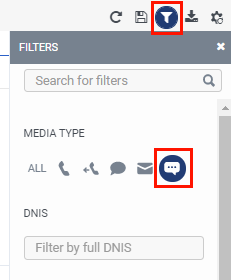
Steps to take
Implementation and access to filtering by the web messaging media type requires no action on the part of the user. The message interaction type includes all message interactions; however, a supervisor can scroll down to the Message Type filter and limit results to only Web Messaging.
For more information, see About reports, views, and dashboards.

