Disassociate an agent from a station
The following permissions:
- Analytics > Conversation Aggregate > View
- Analytics > Conversation Detail > View
- Analytics > Queue Observation > View
- Directory > User > View
- Routing > Queue > View
- UI > Supervisor Queue Details > View
- UI > Supervisor Status Control > View
To disassociate an agent from a station:
- Telephony > Station > Disassociate
Disassociate an agent’s station
Disassociating an agent from a station makes the station available for another agent. Disassociate an agent’s station in the following views:
For example, to disassociate an agent from a station, in the Agents Performance Summary view complete the following steps:
- Go to Performance > Agents. Click Menu > Analytics > Analytics Workspace. Click the tab, and select Agents.
- In the Station column, locate an offline agent that is assigned a station.
- Hover over the presence dot beside the agent's name.
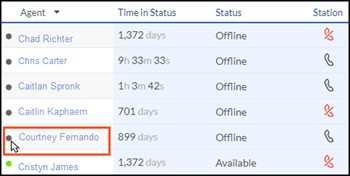
- To disassociate the agent, click Disassociate Station.


