Cannot pick up calls (Firefox browser users)
If you use Firefox, when you first select a WebRTC phone, Firefox prompts you to allow the app to use your microphone. Select Remember this decision and click Allow.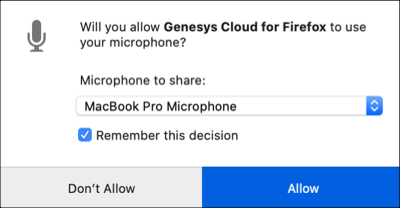
If you do not select Remember this decision and click Allow, then Firefox continues to prompt you, and you cannot pick up incoming calls.
After selecting Remember this decision and click Allow, the prompt disappears and you can select a WebRTC phone and settings.
For more information about the integrations, see About the Genesys Cloud browser extensions, About Genesys Cloud Embeddable Framework, About Genesys Cloud for Salesforce, and About Genesys Cloud for Zendesk.

