Persistent connection
Persistent connection speeds up the processing of calls by keeping WebRTC phone connections open. If your administrator enabled persistent connection in Genesys Cloud, after your first call (inbound or outbound), the client establishes a WebRTC phone connection. After the call ends, the client leaves the WebRTC phone connection open. With subsequent incoming calls, the client instantly passes the call to you using the existing connection.
You can quickly see in the client whether your phone has a persistent connection. Click Arrow in the upper-right corner of the client. If your phone has a persistent connection, then a phone icon inside a circle appears in the client next to the name of your phone. 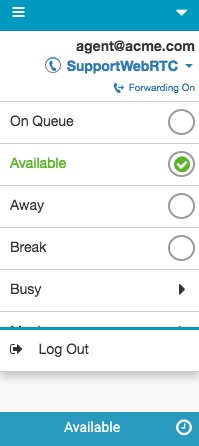
Persistent connections end in the following situations:
- After a specified period of inactivity.
Unless your administrator changes the default timeout for persistent connection, any persistent connection ends after 10 minutes of inactivity (no incoming or outbound calls). If the persistent connection times out, the client re-establishes persistent connection after the next call connects.
- When you log out of the client.
- When you manually end the persistent connection.
You can manually stop a persistent connection at any time.
Warning: Do not stop a persistent connection while you are connected to a call. Otherwise, the client disconnects the call.
For more information, see Stop persistent connection.
For more information about the integrations, see About Genesys Cloud Embeddable Framework, About Genesys Cloud for Salesforce, About Genesys Cloud for Microsoft Teams, and About Genesys Cloud for Zendesk.

