Receive and accept a pairing request
If another organization wants to pair with you, you receive an email that contains a generic pairing link. For example:
https://apps.mypurecloud.com/directory/#/admin/people-permissions/auth-orgs/pair/9d0230d0-6b16-4f15-bfbb-aa5085ee1450
- Click the link and read the message.
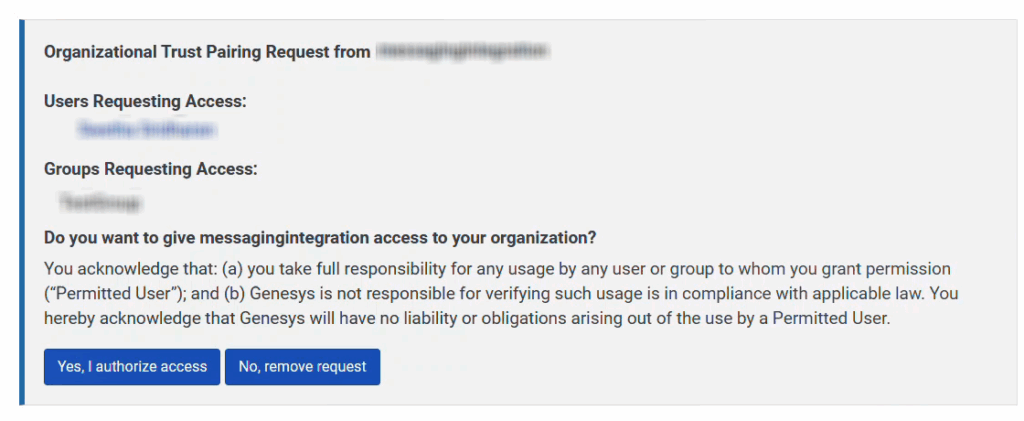
WARNING: Do not approve a pairing request unless you know the sender.Note: When granting system access to another user or group (“permitted user”), be aware that you are responsible for how the permitted user uses your system. Genesys is not responsible for any misuse of data, change to configuration, etc. - To accept the request, click Yes, I authorize access.
- Select the appropriate role for the user or group. Note: All members in the group receive the role and the associated permissions.
- The roles you assign here determine how the user or group can work in your organization.
- Assign only the roles that you are comfortable providing to the other organization. In the typical customer-to-partner scenario, it is common for the customer to assign the Master Admin role or the Admin role to their partner’s users or groups. Other roles may be necessary when working with Customer Care.

