Genesys Cloud - March 9, 2016
Communicate
New features and functionality
- Trunk PCAP retrieval
- PCAPs feature allows for a Telephony Admin user to download packet captures from a trunk which are valuable for call diagnostics and troubleshooting. Packet Captures can be opened in standard applications (e.g., wireshark).
- The UI will list all the previous PCAPs for the trunk that still exist on the edge. Any previous PCAPs on the edge can be downloaded.
- Station auto-conference
- Allow for a station to be set up to allow auto conference. Optionally allow a numeric PIN between 2 and 8 digits to be required to join the conference. Callers calling the conference station will be prompted that a call is already in progress and given instructions on joining the conference.
- If a PIN has been configured then the caller is notified that is PIN is required to join the conference. The caller is given 3 attempts to enter the correct PIN and then they are disconnected from the conference.
Entry and exits tones can be configured to be on or off when participants join or leave a conference. Once a user has joined the conference all other typical conference features are available including the UI showing all parties in the conference.
- Audio export
- Added the ability to download user recordings in wav format
Contact center
New features and functionality
- Dependency tracking for Architect
-
Dependency tracking is a powerful new feature in Genesys Cloud Architect. At its core, Dependency tracking is a supportability feature targeted at providing call flow designers with the ability to understand the relationships, or inter-dependencies, between configuration elements and their consuming flows. As a flow designer, have you ever wanted to know the names of all the call flows that transfer to the Sales queue? How about all known instances of the “Holiday Greeting”? Or which call flows are configured for a specified language? These scenarios – and many more – are all possible with this feature release. To search criteria like these where the information you seek is cross-flow, the new Dependency Search tab on the Architect home page lets you select the configuration element (audio, queue, skill, language, wrap code, and more) and provide a specific parameter, then returns a list of flows that consume that configured element. In addition to the specific flow names, Architect also provides version information that matches the search criteria.
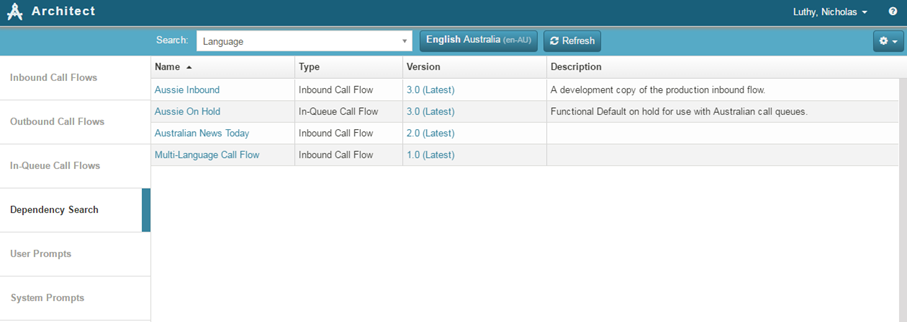
- Dependencies are also accessible within a specified flow and allow you to interact or “jump” to the specific instance of a resource. If you want to change all the queue transfer points from Sales to the Velocity Sales queue, the interface ensures that you’ve correctly located all instances of the deprecated queue.
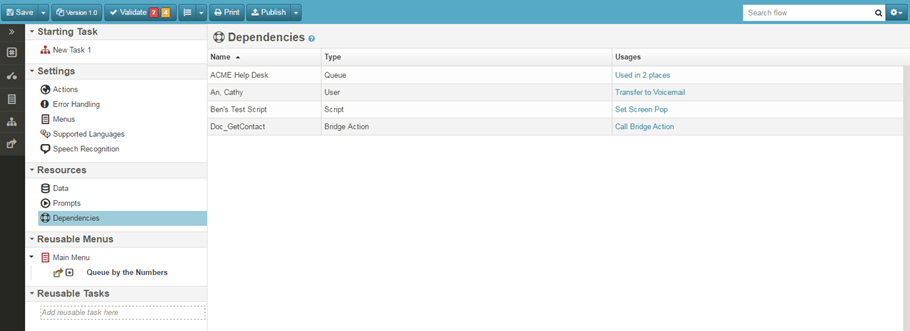
- Usage locations for configuration elements with a single instance are identified in the grid view. If multiple usage locations within a flow exist (such as multiple actions transferring to the same queue), the usage link opens a new dialog with the list of the locations in which the configuration element is used.
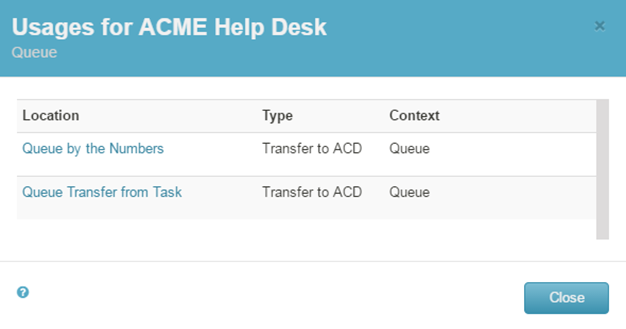
- This feature is just one of many we are working on to enable call flow designers to better manage, understand, and build their call flows. As we roll out new types of actions and call flow resources, we ensure that when appropriate they will work seamlessly with Dependency tracking. If you would like to know more information about this feature, or if you’d like to submit questions, visit the Dependency tracking article.
-
- Action, Menu, and Task Numbering
- Action, menu, and task numbering is a small feature that initially is only a value represented in the user interface. Inside the flow, a new toolbar allows you to toggle the display of numeric values on actions, menus, or tasks. When enabled, a tracking ID number is displayed in a blue box next to the title of each action in the flow. This value allows any user reviewing or working with the call flow to refer to, locate, or open a specific instance of an action. We intend that this initial functionality will be built into some upcoming features and be all the more valuable.
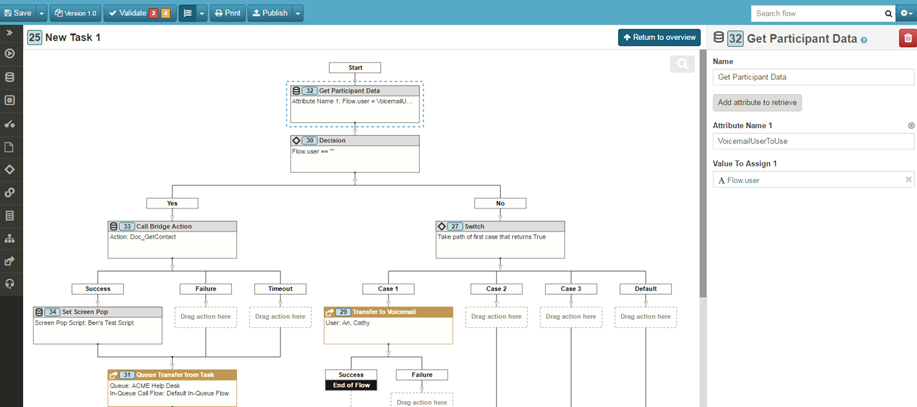
- If you would like to know more information about this feature, or if you’d like to submit questions, visit the Display action, menu, and task number IDs article.
- Action, menu, and task numbering is a small feature that initially is only a value represented in the user interface. Inside the flow, a new toolbar allows you to toggle the display of numeric values on actions, menus, or tasks. When enabled, a tracking ID number is displayed in a blue box next to the title of each action in the flow. This value allows any user reviewing or working with the call flow to refer to, locate, or open a specific instance of an action. We intend that this initial functionality will be built into some upcoming features and be all the more valuable.
- New Languages Available for IVR
- We’ve recently refreshed our list of supported languages from an IVR perspective to include the following languages and dialects:
- English – Australian
- English – Great Britain
- English – United States
- French – Canadian
- Spanish – United States
- Languages are an essential component to how we all communicate with our customers, and as such it is our goal to provide the tools you need to meet that expectation. With this support you gain access to provided library of System prompts and Runtime data playback support. Note, runtime support of an IVR language is separate from Speech Recognition. For a list of all languages that Genesys Cloud support and the manner in which it is supported, visit the Genesys Cloud language support article.
- We’ve recently refreshed our list of supported languages from an IVR perspective to include the following languages and dialects:
- Norwegian localization
- Users of the system have been able to select Norwegian Bokmal as a BETA as the wanted interface language. We are thrilled to say that it is now out of BETA and a fully supported language. We have always viewed language as a differentiator at Interactive Intelligence and we are proud to add Norwegian to our Genesys Cloud fold. Norwegian joins the following languages as available UI languages:
- Chinese – Simplified (zh-CN)
- Dutch (nl-NL)
- English (intended for US / GB / AU markets)
- French (intended for the Canadian and France markets)
- German (de-DE)
- Italian (it)
- Japanese (ja-JP)
- Korean (ko)
- Polish (pl)
- Spanish (es-US)
- Swedish (sv)
- Turkish (tr)
- To learn more about the languages that Genesys Cloud supports, visit the Genesys Cloud language support article.
- Users of the system have been able to select Norwegian Bokmal as a BETA as the wanted interface language. We are thrilled to say that it is now out of BETA and a fully supported language. We have always viewed language as a differentiator at Interactive Intelligence and we are proud to add Norwegian to our Genesys Cloud fold. Norwegian joins the following languages as available UI languages:

