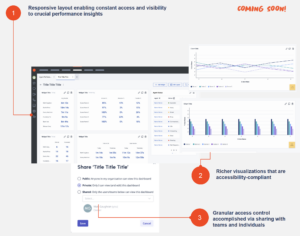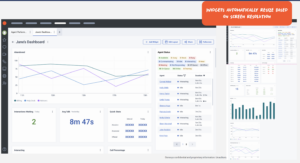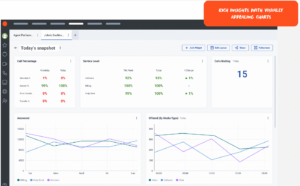Genesys Cloud
Dashboard UI updates
| Announced on | Effective date | Aha! idea |
|---|---|---|
| 2024-02-07 | 2024-09-23 | Aha! link |
In a future release, the new dashboard UI includes a responsive layout with auto-scalable widgets, empowering users to focus on content definition rather than dashboard layout configuration. The new layout features a light background theme with improved contrast. Users also have the Preview capability, offering complete control to switch to the new dashboard framework at their convenience.
The new dashboard UI will include a responsive layout that enables constant access and visibility to crucial performance insights. It offers richer visualizations that comply with accessibility standards and allows granular access control by sharing with teams and individuals. Users can assess business outcomes using dashboards and monitor real-time metrics enhanced by historical performance reporting. Drill paths help explore underlying causes. With readily available and easily consumable analytics, users can take actions to optimize customer and employee experiences.
When Genesys Cloud releases the new dashboard UI feature, the current functionality remains unaffected. Users receive notifications about the new experience and can preview their existing dashboards in the new layout. If users choose “Stay here” during the preview, the dashboard permanently converts to the new look, which is irreversible. If users choose “go back,” they return to the old layout.
New dashboards will be created in the new UI. Only dashboards created or converted to the new UI can be shared with teams and individuals. Existing dashboards retain their current public and private sharing options.
Initially, the new dashboard UI will be available only in light mode. Dark mode is a high-priority feature and is planned for future implementation.
For more information, see Analytics Dashboards with enhanced UI and sharing options.