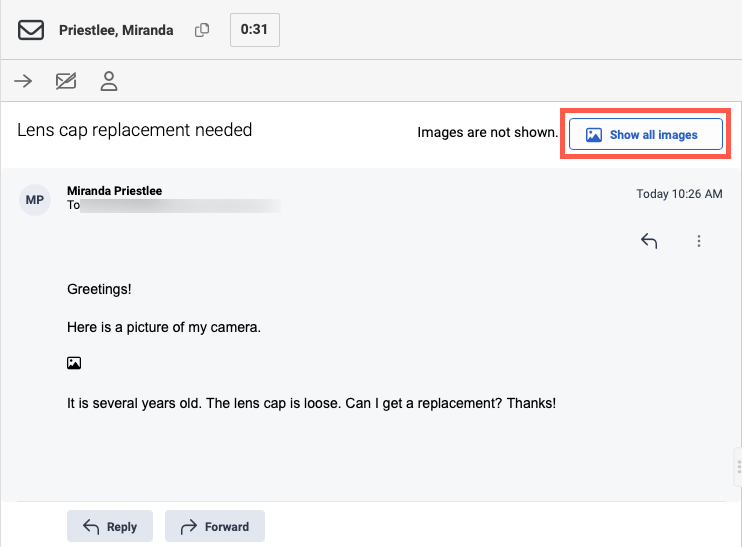View inline images
If you receive an email that contains inline images, they do not appear automatically. To see the images, to the right of the subject, click Show All Images.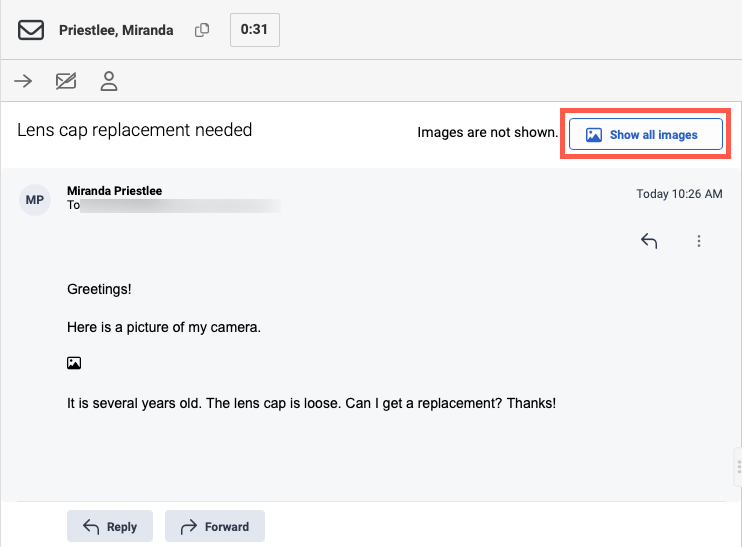
If you receive an email that contains inline images, they do not appear automatically. To see the images, to the right of the subject, click Show All Images.