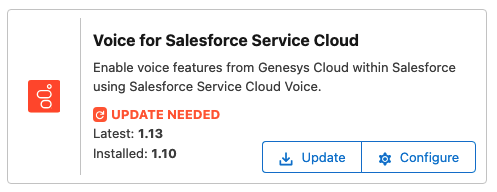Update CX Cloud from Genesys and Salesforce packages
The Lightning component tab, CX Cloud Genesys Settings, in Salesforce opens the Package Listings page that displays all the packages available for install and upgrade for the CX Cloud from Genesys and Salesforce integration.
To update the packages:
- On the Setup Home page in Salesforce, click the App Launcher icon.
- Search for CX Cloud Genesys Settings item in the Search apps and items box and open the corresponding Lightning app.
- Click Update for the package that you want to update.