Switch channels for an interaction
During an interaction, on one channel (voice, email, web chat, messaging), you or your contact may find it convenient to switch from one channel to another. Suppose, for example, during a web messaging interaction, you want to call the contact, or during a voice interaction, you want to send a confirmation email. Or maybe, during a Twitter interaction, your contact asks that you email a set of instructions.
To switch channels during an interaction, on the interaction card, click Start a conversation . From the list, select the channel you want to switch to. Genesys Cloud groups all interaction channels for a contact. For more information, see Navigate the Interactions panel.
This example shows an email interaction where the contact asks that the agent call and explain a process.
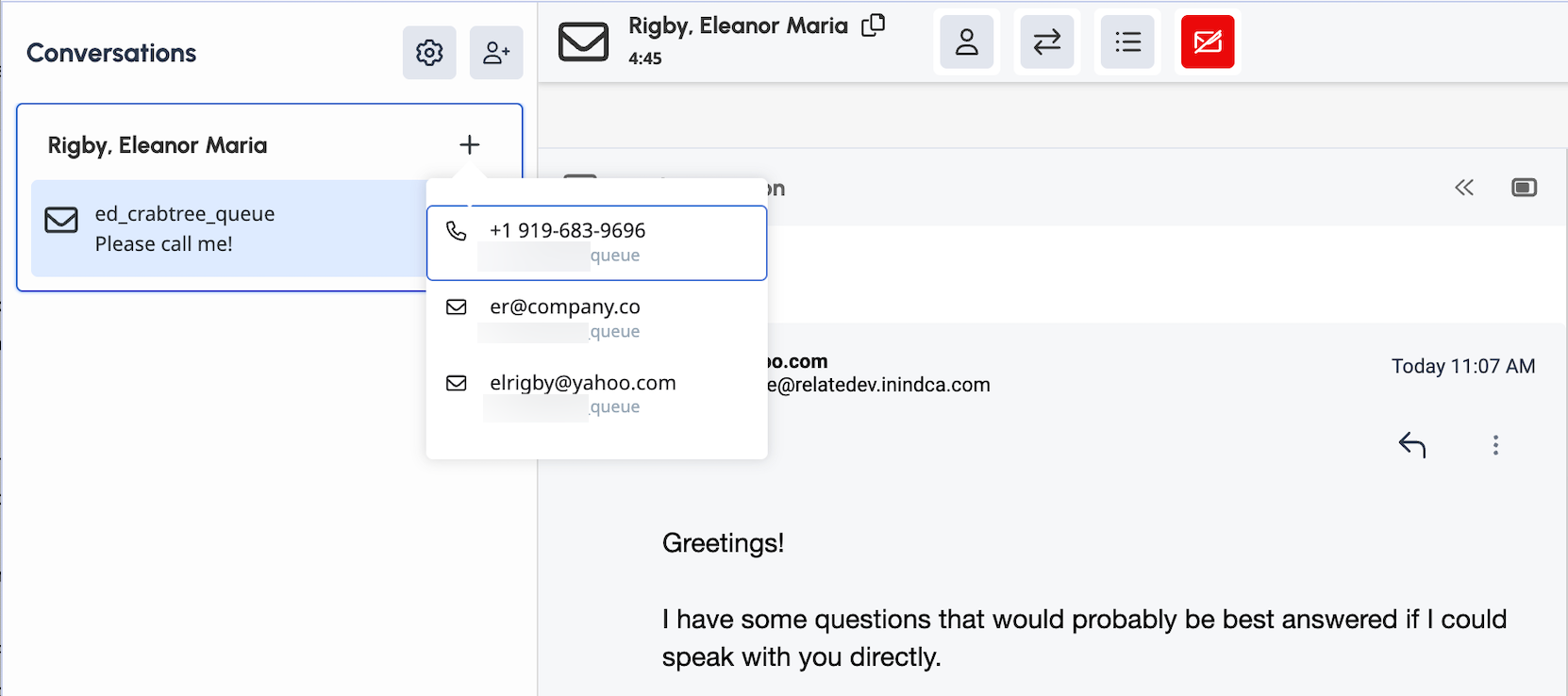
- This feature is only available for interactions that are linked to an external contact with the appropriate contact information.
- If the External Contact record lists multiple communication channel values, then only the first entry is available for this feature. For example, if the work phone number is the first entry, then External Contacts uses that number first. If Cell is the first listed entry, then External Contacts uses that number.
- The queue that you select must allow outbound communication.
- You cannot switch to the WhatsApp channel.

