Schedule a callback
Prerequisites
- Conversation > Callback > Create permission
You can schedule callbacks for ACD voice interactions (call, callback, outbound dialing, and voicemail).
- Click Schedule a callback in the call controls.
- Type or select the date.
The date defaults to the current date.
Note: You cannot schedule a callback for more than 30 days in advance. - Type or select the time.
The time defaults to 30 minutes after the current time.
- (Optional) Type or select a time zone for the person that you want to call.
- Update the phone number, if necessary.
The phone number defaults to the caller’s ANI.
- (Optional) If your admin has enabled the option to assign the callback to a specific queue, type or select a queue for the callback.
For more information, see Enable agents to specify queue for scheduled callbacks.
- To route the callback to you, select Route callback to me if possible. By default, scheduled callbacks route to the queue that received the original interaction.
- (Optional) If your admin has enabled owned callbacks, then you can select Take Ownership to take ownership of the callback.
The callback waits for you to become available for the time configured by your admin. If you do not own a callback, it is automatically routed to the next available agent in the queue.
Notes:- Your admin can configure how far in advance you can schedule an owned callback. The maximum schedule out time can range from one hour to 30 days.
- Your admin can also set the length of time that you own a callback from one hour to seven days.
- Click Schedule. Note: You cannot schedule multiple callbacks for a single interaction. After you schedule a callback, the Schedule button becomes unavailable.
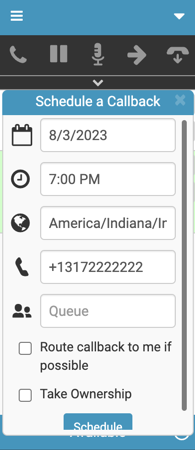
At the scheduled date and time, Genesys Cloud sends the callback to the queue or agent that handled the original interaction. For information about handling callback interactions, see Respond to callback interactions.
- A caller ID and caller name can be specified for a callback when created through an API call. For more information, see
/api/v2/conversations/callbackand/api/v2/conversations/{conversationId}/participants/{participantId}/callbacksin Conversations in the Developer Center. - Users with the Genesys Cloud Supervisor default role can cancel callbacks. For more information, see Scheduled Callbacks view.
For more information, see Call controls.
For more information about how to configure an agent-owned callback in queues, see Create and configure queues.
For more information about the integrations, see About Genesys Cloud Embeddable Framework, About Genesys Cloud for Salesforce, About Genesys Cloud for Microsoft Teams, and About Genesys Cloud for Zendesk.

