Restart a BYOC Premises Edge
Under normal circumstances, a BYOC Premises Edge doesn’t need to be restarted. However, if an Edge is encountering problems, you can manually restart an Edge.
Once you initiate a restart, you are prompted to confirm the operation. You also have the option of deciding how you want to handle existing calls via the call draining feature.
The call draining feature allows existing active calls to complete normally before the restart begins. Call draining is enabled by default, but you have the option of disabling it by clearing the check box.
Before you consider disabling the call draining feature, be sure that you understand the following key points about call draining:
- The call draining feature is designed to ensure that all existing active calls on the Edge you have selected are allowed to complete normally before the Edge restarts.
- During the call draining process, no new calls are allowed on the Edge you have selected. (Other Edges in the group continue to accept new calls.)
- The call draining process that is invoked when you restart an Edge has a timeout period of 90 minutes. This period specifies the amount of time the Edge waits for calls to complete normally.
- If all calls complete before the timeout period elapses, the Edge will then restart.
- If the timeout period elapses before all calls are completed, the Edge drops the existing calls and then restarts.
- If you disable the call draining feature, the Edge immediately drops the existing calls and restarts.
To restart an Edge:
- Click Admin.
- Under Telephony, click Edges.
- Click Menu > Channels > Telephony > Edges.
- Select the check box for the row that contains the Edge you want to restart.
- Click Edit on the toolbar.
- On the General tab, locate the Information panel, and click Restart Edge.
- When the Restart Edge dialog appears, determine how you want to handle call draining.
- By default, the Wait for the Edge to drain calls first check box is selected.
- If you clear the Wait for the Edge to drain calls first check box, you will see a warning that informs you that all calls will be dropped immediately.
- Click Restart.
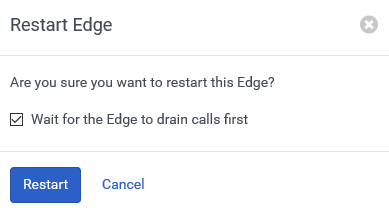
If you enabled the call draining feature, you’ll see the Edge state change to Draining calls along with the number of calls remaining. Once the calls are drained or the timeout period elapses, you’ll see the Edge state change to Rebooting.
If you disabled the call draining feature, you’ll immediately see the Edge state change to Rebooting.

